Rental products
Rental products were built based on the WooCommerce plugin - https://woocommerce.com/. And there are 2 types of these products:
Car Option
Standard WooCommerce Products
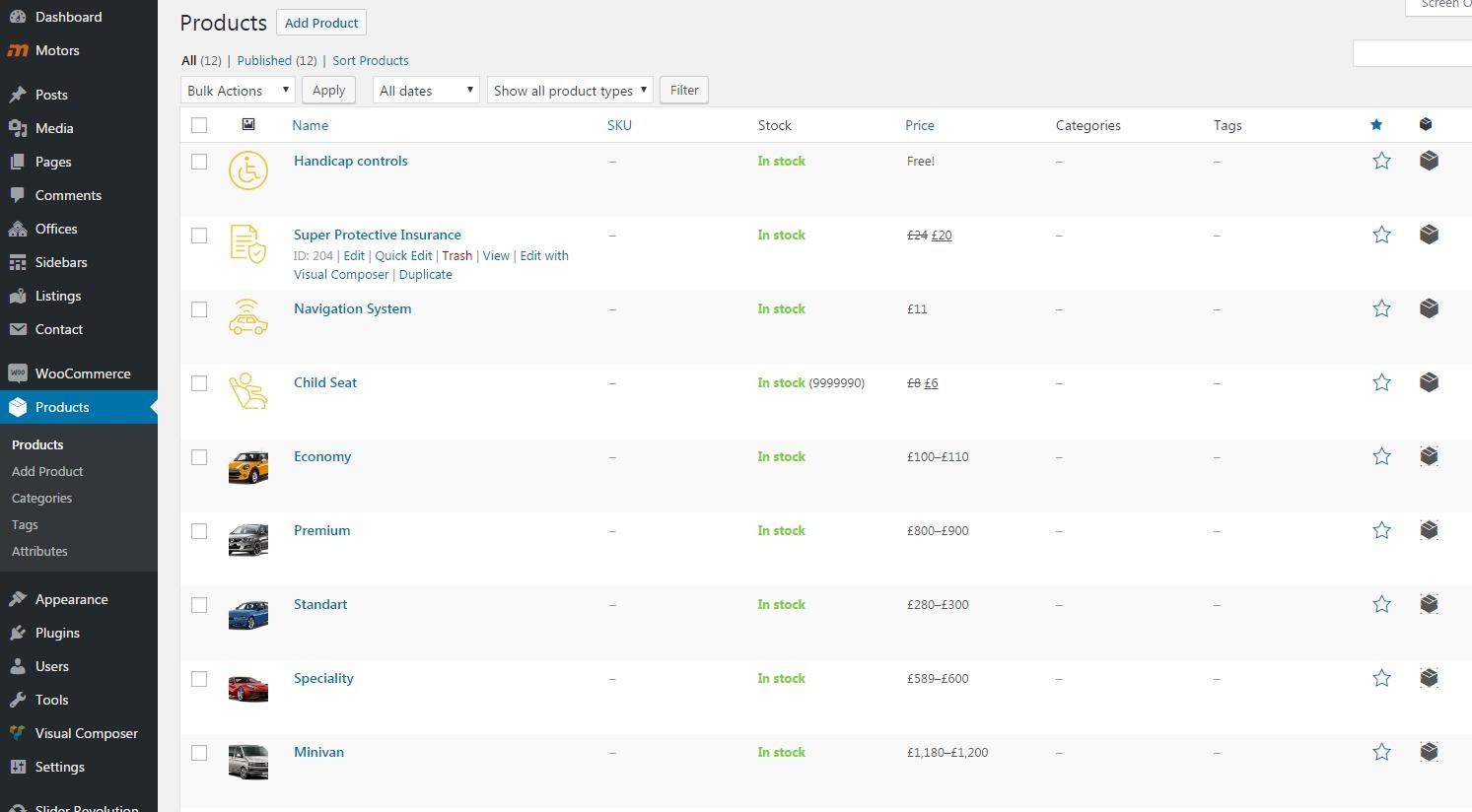
Car option products are not simple products for sale. They are just options that can be included to any car. You can create Car options under Dashboard -> Products -> Add new:
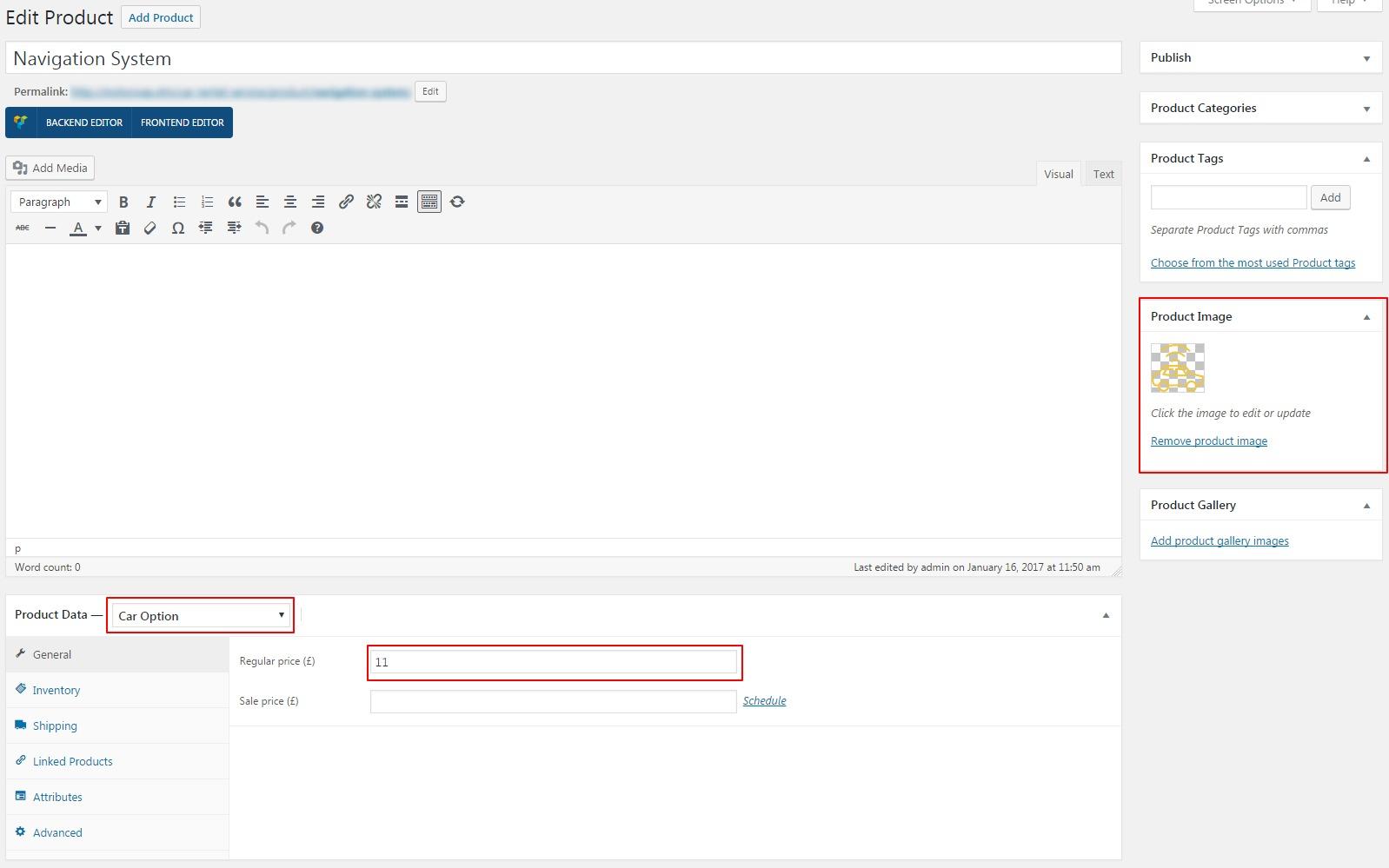
You need to change a Product type to Car option in order to separate this product from standard products. Besides this, it’s possible to set Price and Image doe this option.
Standard Products can be created in the same way as Car options. But these products are for sale and need to be set up but more fields.
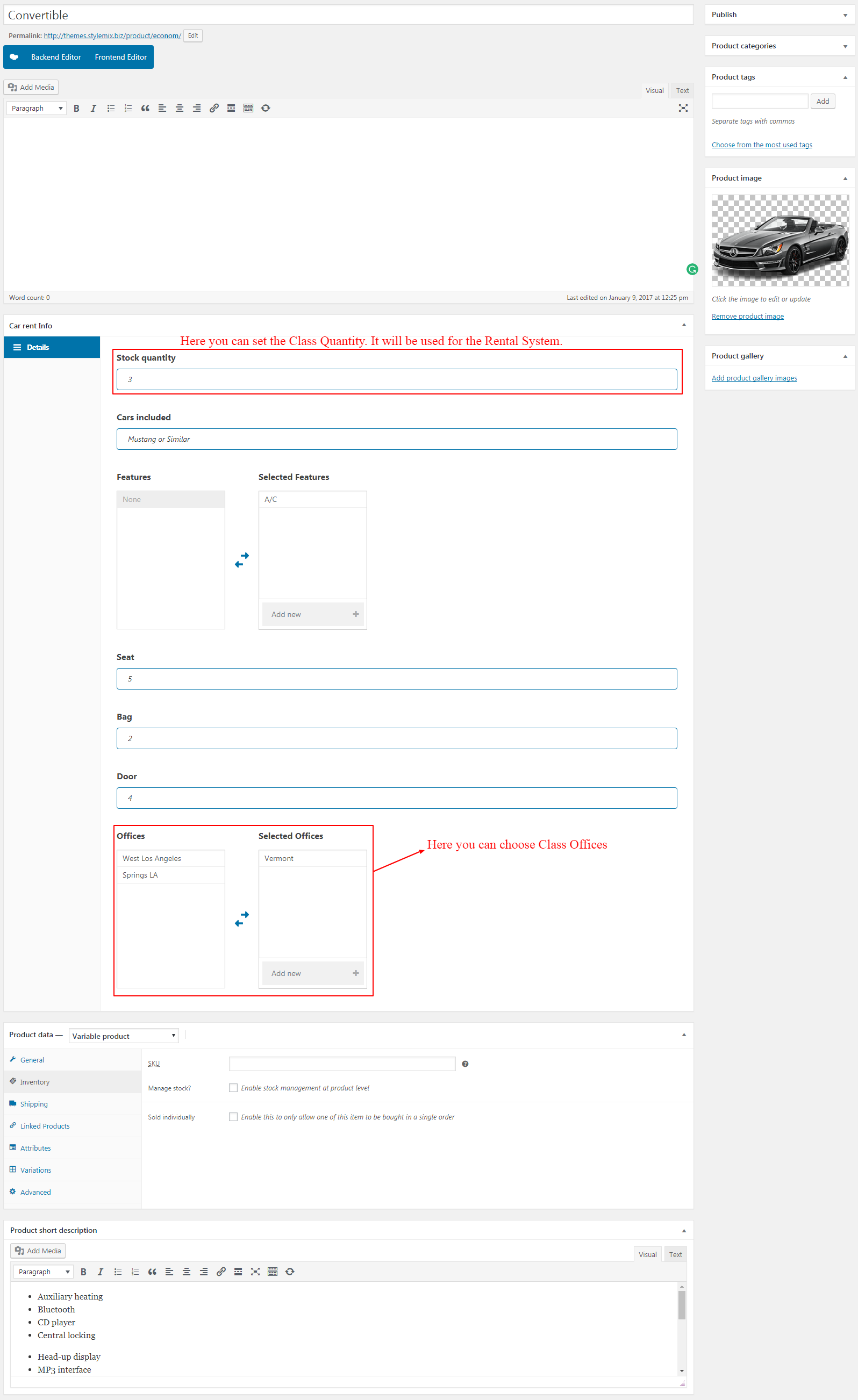
Also, you can set Discount, Pricing for special periods, and Price Per Hour options for your rental product.
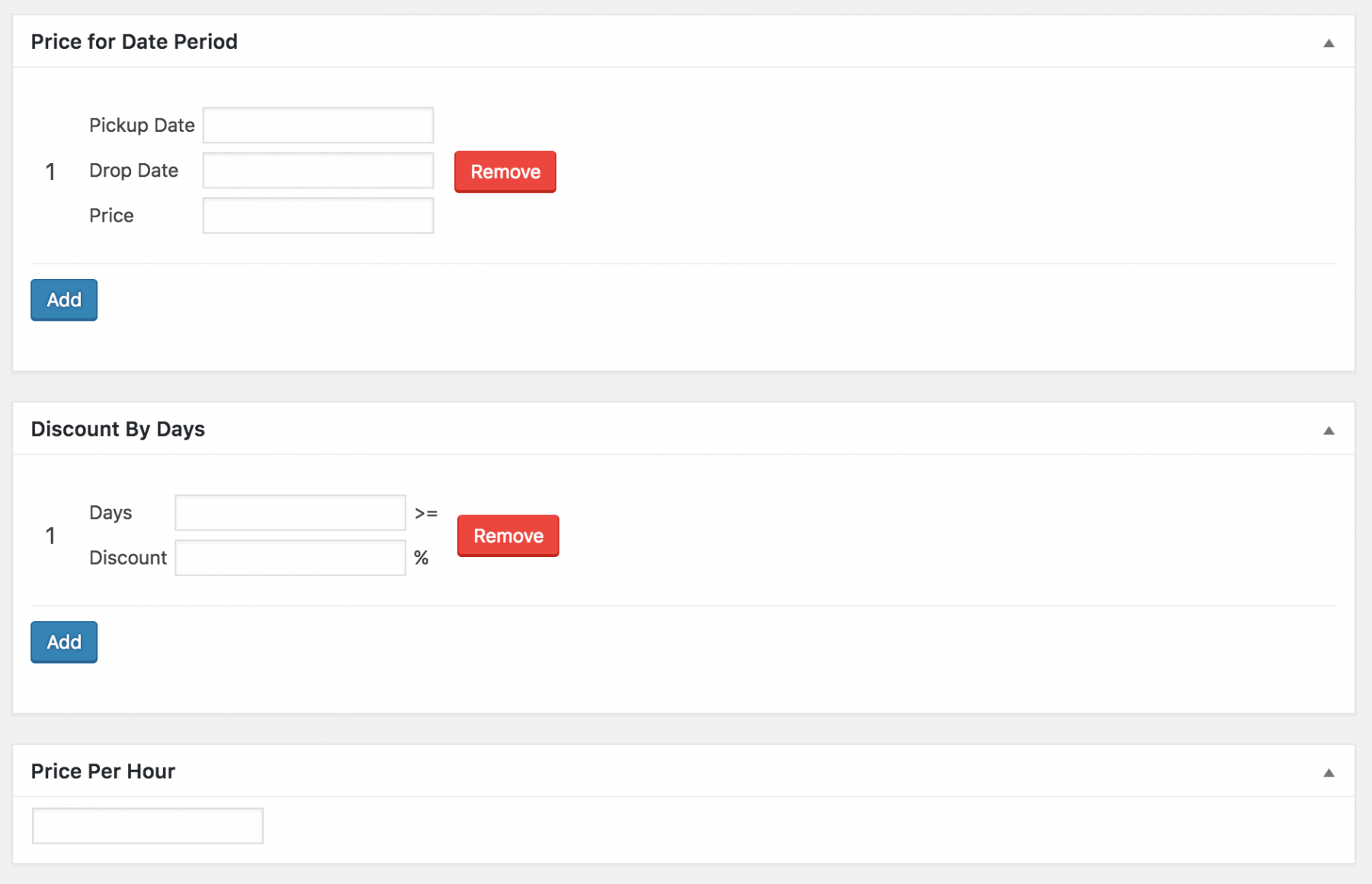
Besides this, you can use the option Fixed price by the number of days and set up fixed prices for rental products in discount by the number of days.
To enable this option, go to Theme Options -> Rental Layout Settings section. And check the option Enable Fixed Price for Quantity Days.

After that, when you edit your product follow the Car Rent Price Info section. Select the tab Fixed Price By Quantity Days and specify the price for a particular number of days. Click Add.

Thus, when renting the car users will see the fixed price depending on the number of days.

Main car details can be created under Dashboard -> Listings -> Listings Categories in the same way as standard Listing Categories in other layouts of the theme.
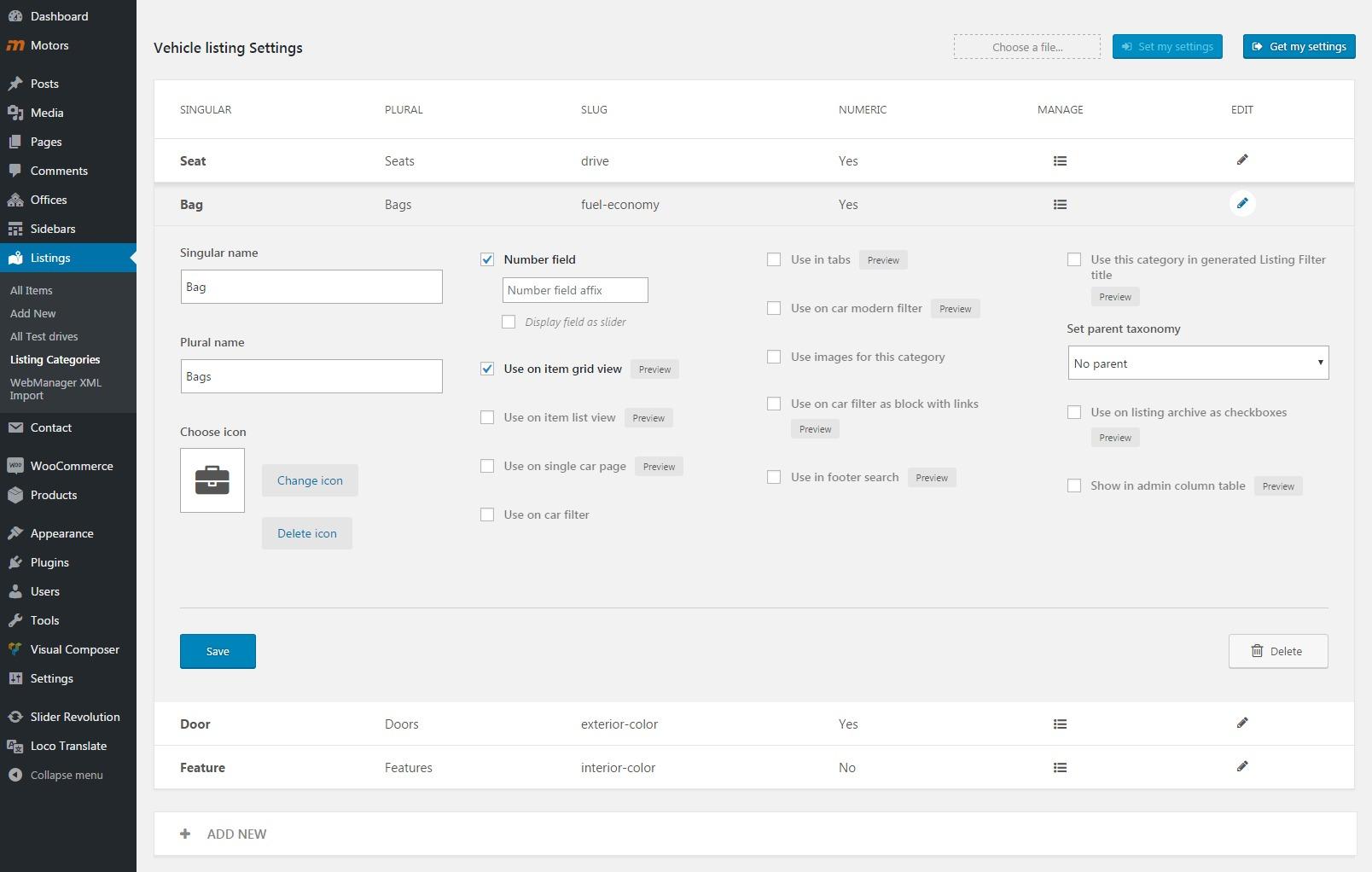
You can set simple or variable products under the Product Data -> Product type option. If you choose Variable Product, you can create product attributes like Payment Methods:
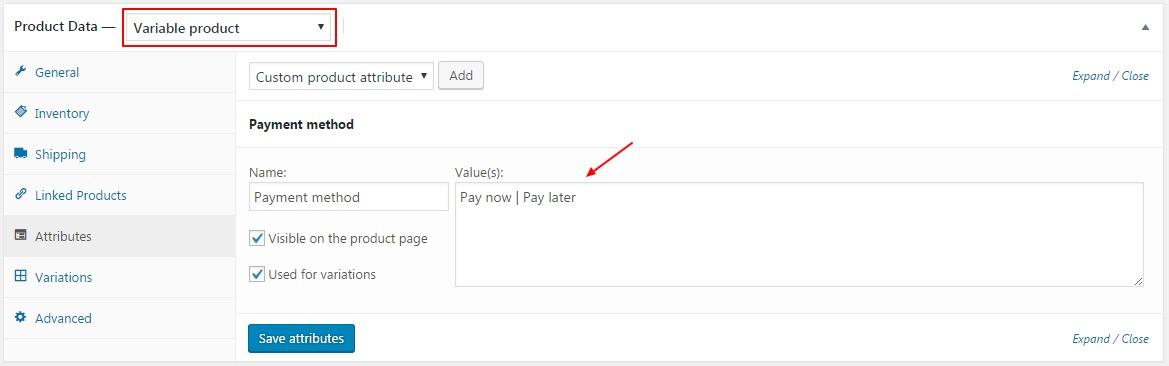
After this, it’s possible to set Variable Products data. Here you can find more information about Variable products - https://docs.woocommerce.com/document/variable-product/. The only difference is the Variation description, which allows changing the order button text on the Reservation page. Besides this, you can choose different payment methods for each variation. We just renamed some of the core payment options of the WooCommerce plugin in our demo site - https://docs.woocommerce.com/documentation/plugins/woocommerce/getting-started/sell-products/core-payment-options/.
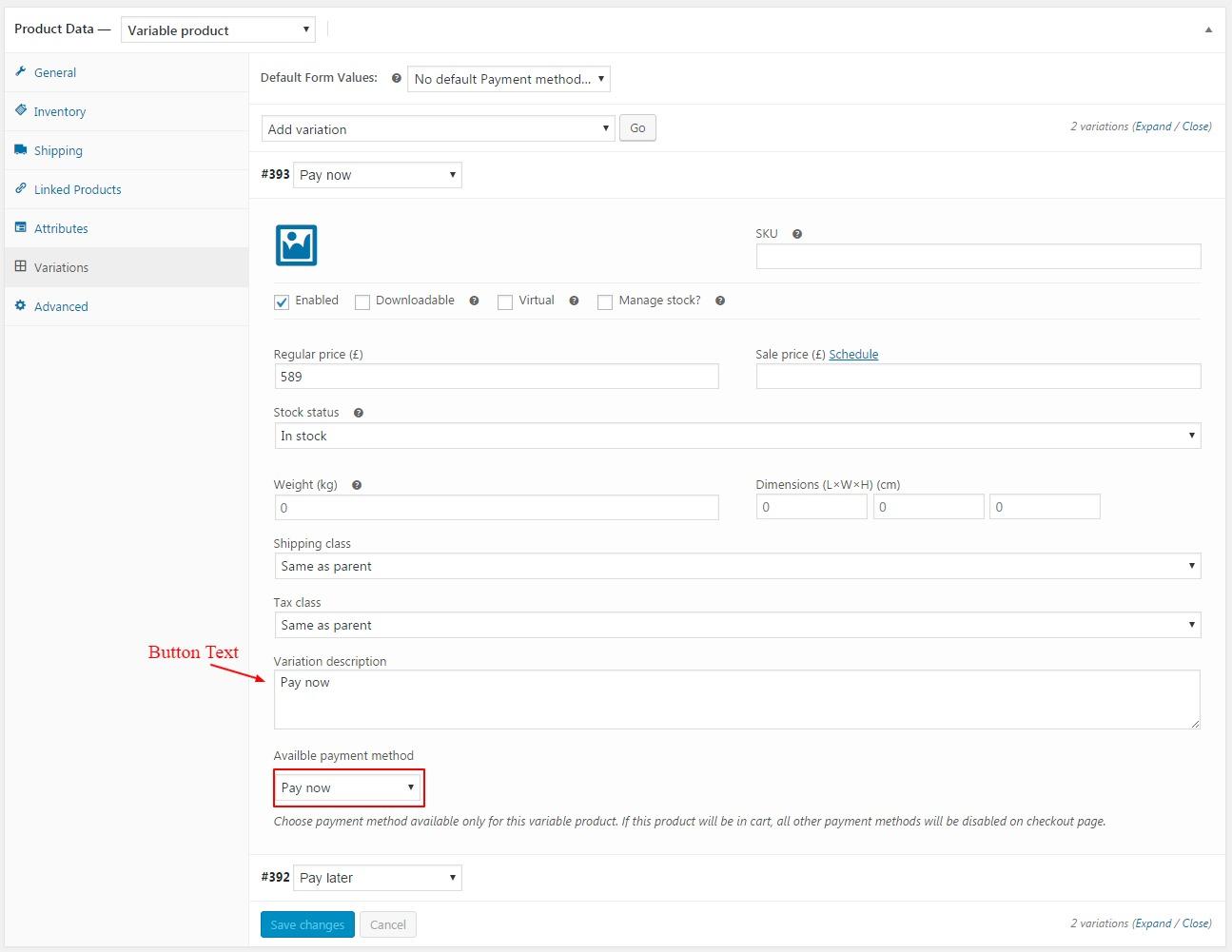
Last updated
Was this helpful?

