Default Template for Single Listing
Create your own template for listings using WPBakery Page Builder.
You can make your listings more unique by creating an original template for them.
Please note template will be applied automatically to all listings that users and dealers publish on your website.
Adding new template
To add a new template, first, create a new listing. Go to Listings > Add New.
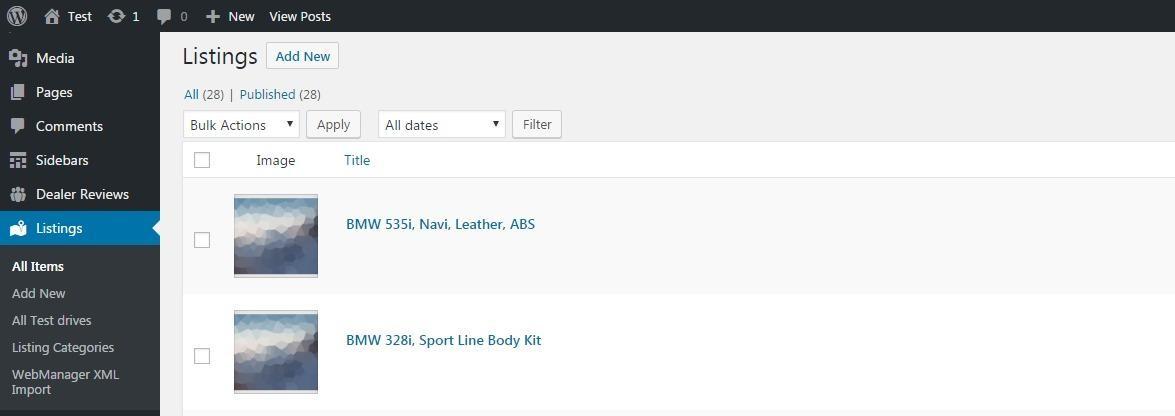
Using the WPbakery Page Builder build the template you want. Add some relevant elements, like Price, Gallery, etc.
Click on the Plus or Add Element to add a new widget.
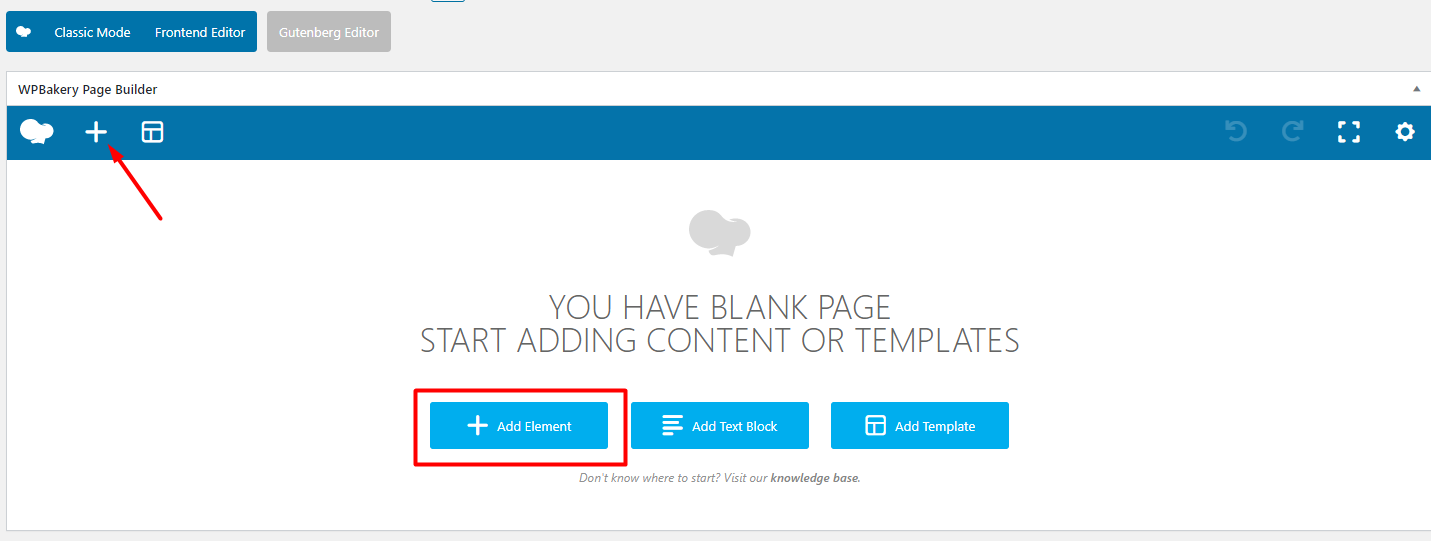
Select the required elements and add them.
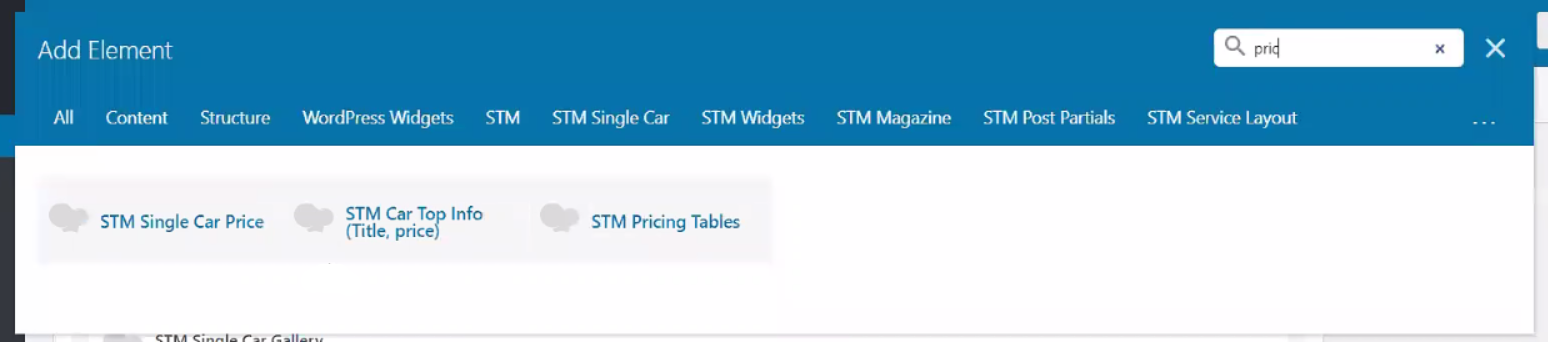
After that, you can save your template. Click on the template icon.

In the new window enter the title and click save.
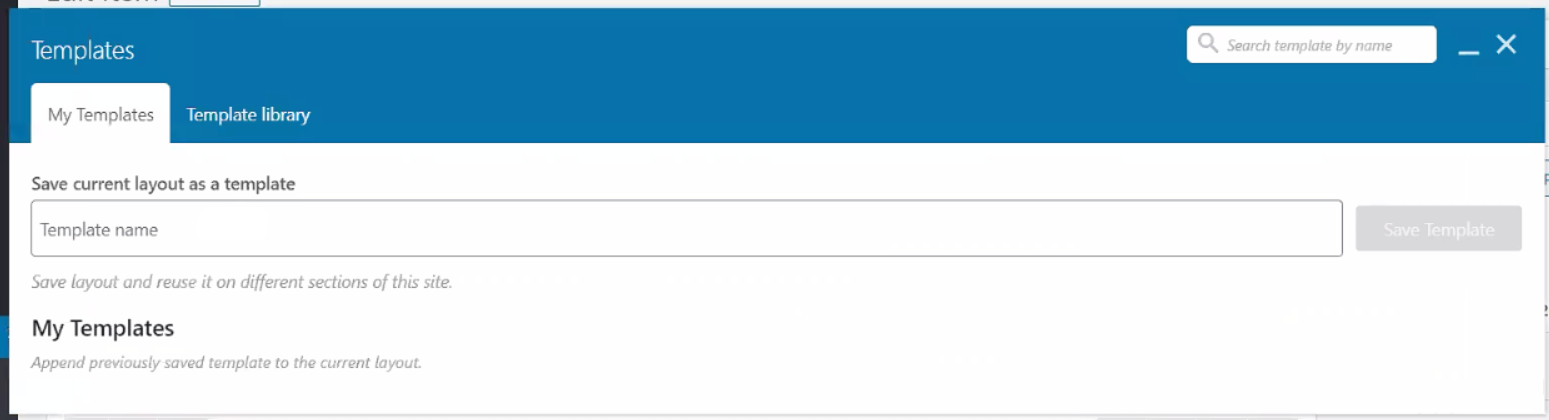
Now you can apply your template as default to all your future listings.
Please note this template will be applied only to the listings you will create in the future. All listings that you already have on the website will save their layouts.
Follow WPBakery Page Builder > General Settings from your dashboard. In the section Default template for post types for the Listings select the template you saved from the dropdown menu and save changes.
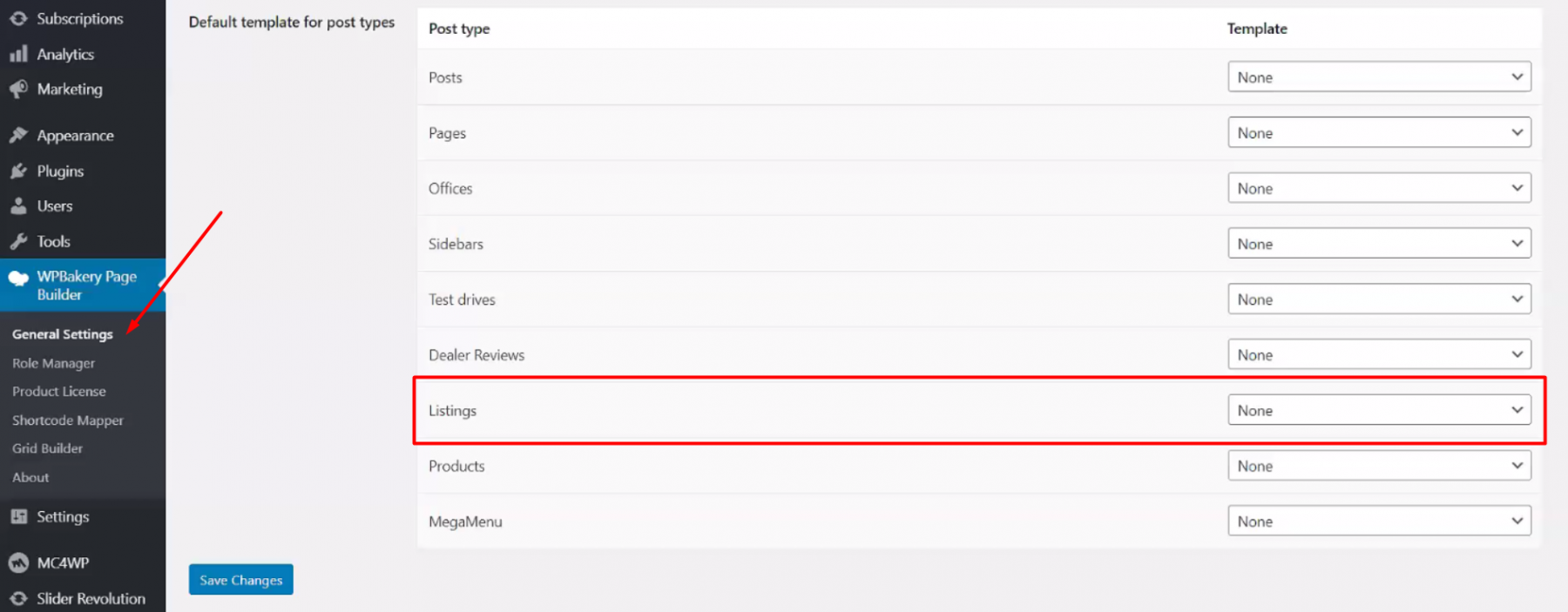
Last updated
Was this helpful?

