Dealership Two Demo: Sell Cars Online
Dealer Two Layout provides the opportunity to sell cars online. With easy managing options, you will spend just two minutes to set up this function.
To enable the function of online selling with WooCommerce you need to go to Theme Options > Sell a Car section and check the option Enable Sell a Car online (WooCommerce)

After that, for each listing you want to be available for selling online, you should enable an option Sell a Car online. For this, in the Listing Manager find the Prices section, and check to Sell a Car online.
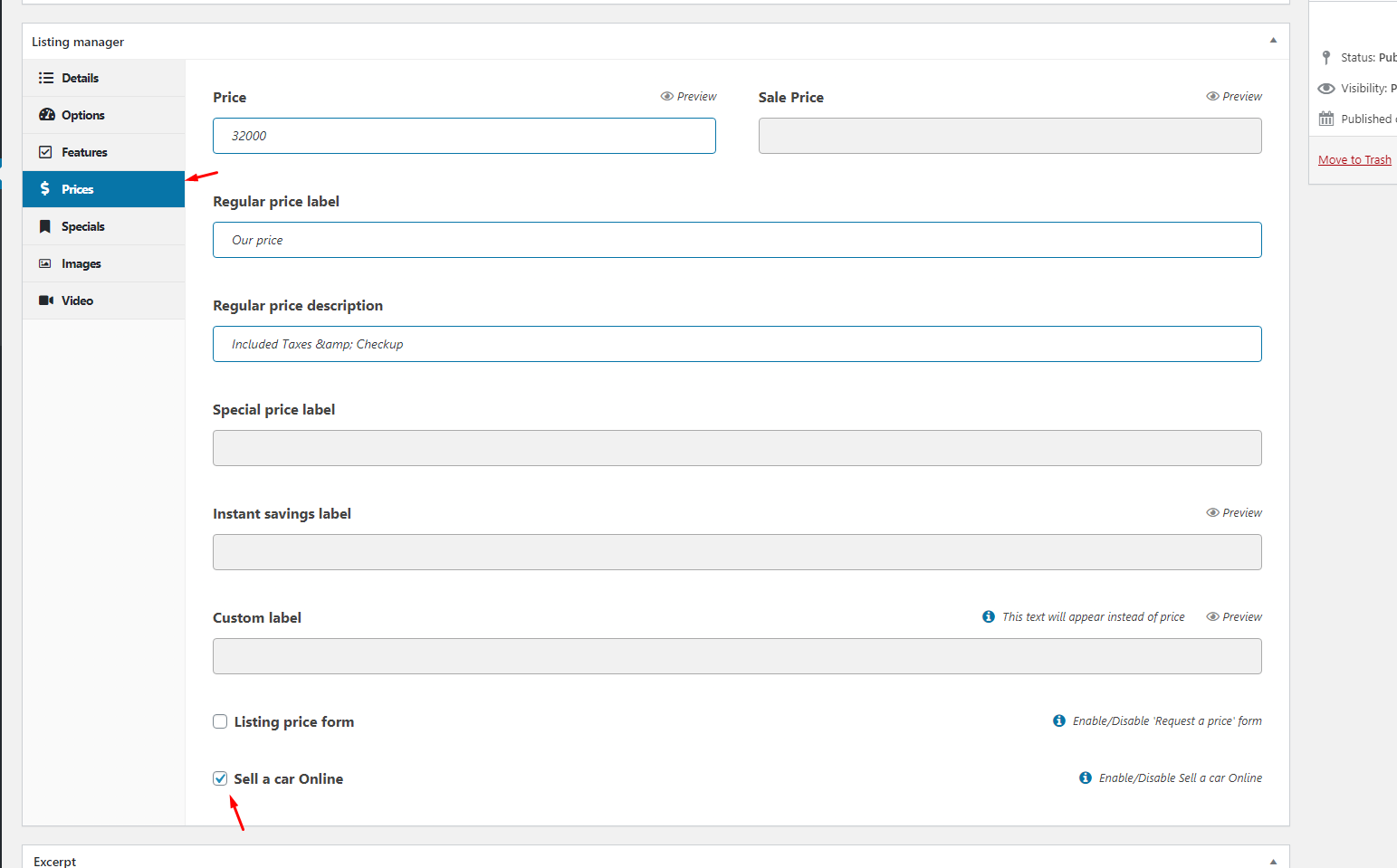
In such a way, this specific vehicle listing becomes available for online purchase. Customers can simply click on the button Buy Car Online to make an instant purchase.
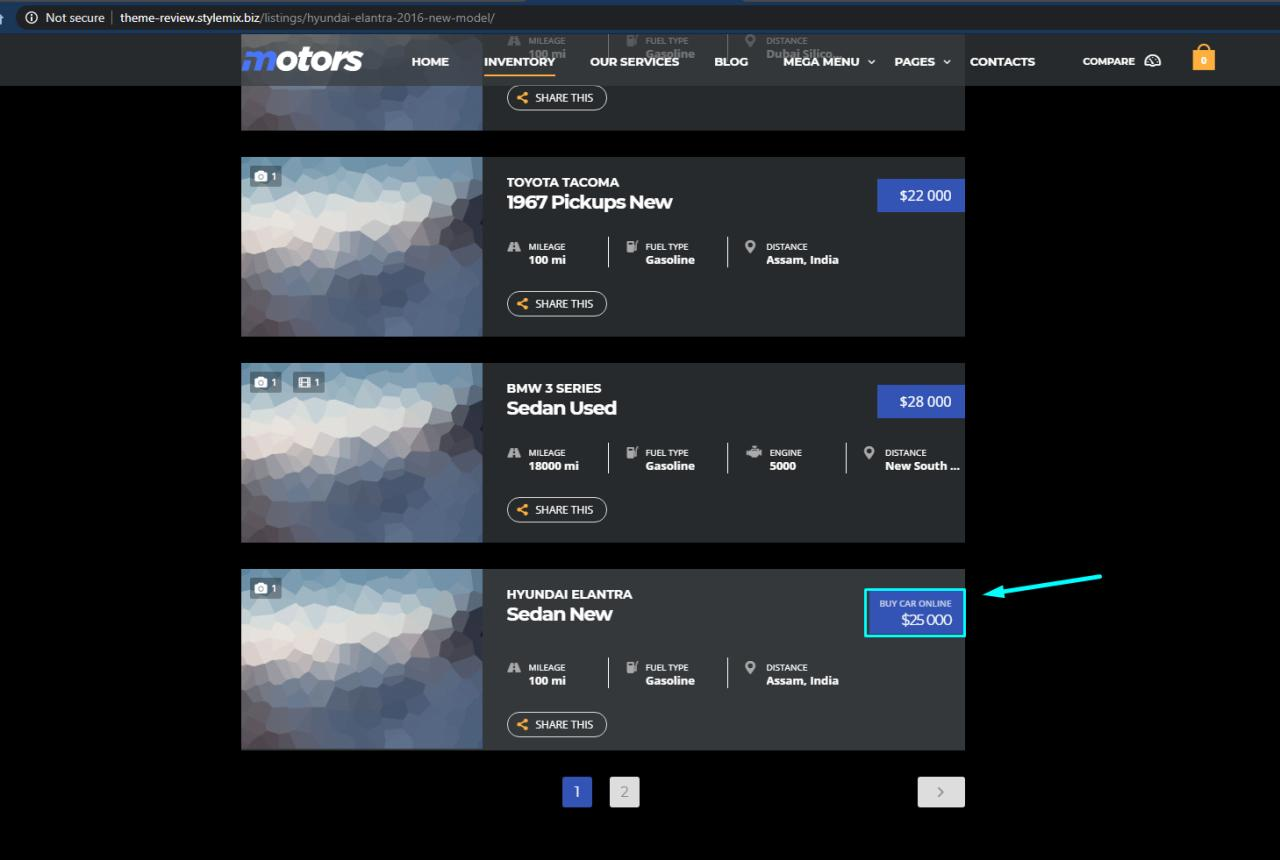
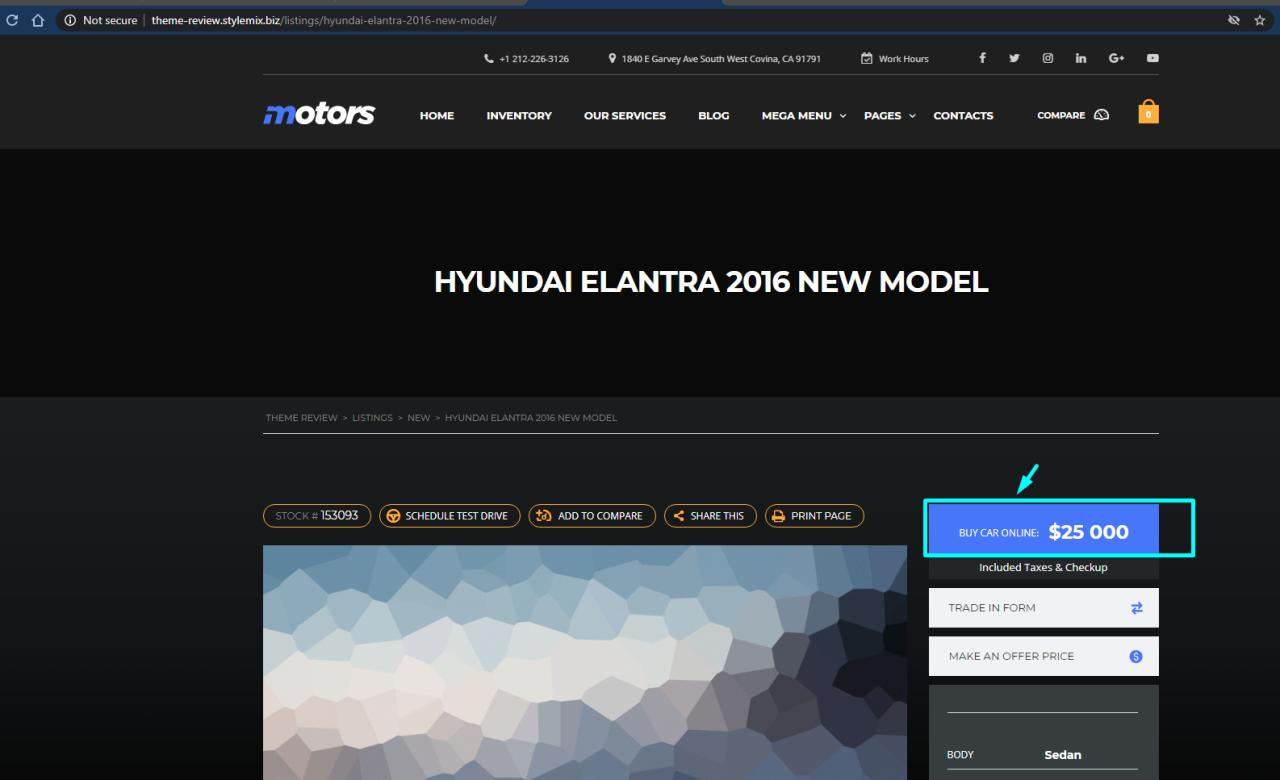
Sold Listings
In addition to all the possibilities of the Sold Listings, Dealership Two Demo possesses an additional feature in the Listing manager that helps to sell listings online.
Find the Price section by creating/editing the listing and enable the Sell a car Online.

Subsequently, the quantity of the items for sale in the listing can be determined.
After each online purchase, the number of items for sale in the listing is automatically reduced. When the number of items reaches zero, the listing gets the Sold label.

Please note that if Mark as sold is enabled, adding the quantity of the item becomes unavailable.

Last updated
Was this helpful?

