Installation fails?
PHP Configurations
If the installation stalls and fails to respond after a few minutes, or if WordPress gives you an error message, you are suffering from PHP configuration limits that are set too low to complete the process. You should contact your hosting provider and ask them to increase those limits to a minimum as follows:
max_execution_time 600
memory_limit 256M
post_max_size 32M
upload_max_filesize 32M
Besides this, theme requires at least PHP 5.6. Also, here you can see WordPress Requirements and recommendations: https://wordpress.org/about/requirements/.
You can verify your PHP configuration limits by installing a simple plugin found here: http://wordpress.org/extend/plugins/wordpress-php-info. And you can also check your PHP error logs to see the exact error being returned.
Besides this, you can upload the theme using your FTP client, upload the non-zipped theme folder into the /wp-content/themes/ folder on your server
Viewing System Status
You can also view some of your WordPress system settings by going to the Crypterio Theme System Status page. (Click on Crypterio > System Status in the WordPress menu.) This page will provide information about your WordPress environment and your server environment.
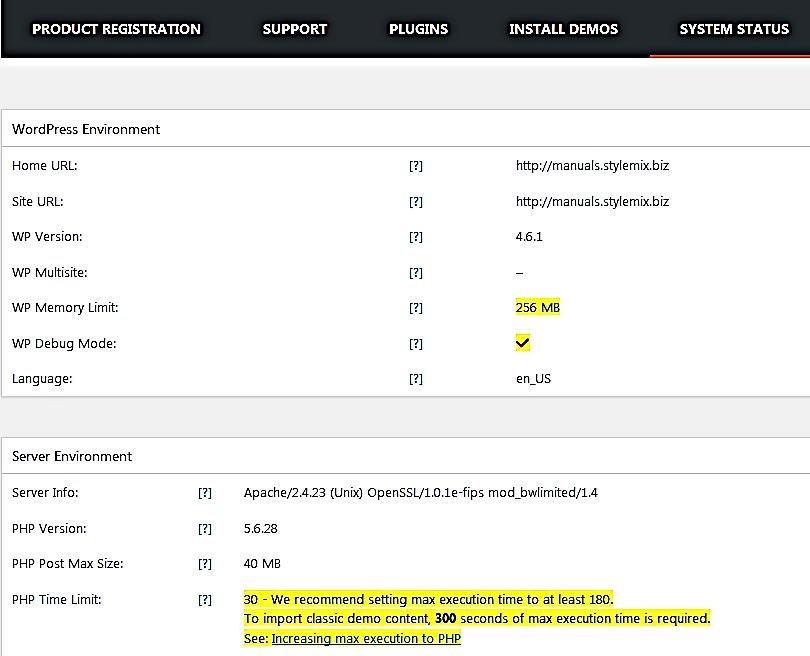
Any items that require your attention will be highlighted in yellow.
Last updated
Was this helpful?