Rooms
All your Hotel Rooms are located under Hotelier > Rooms:
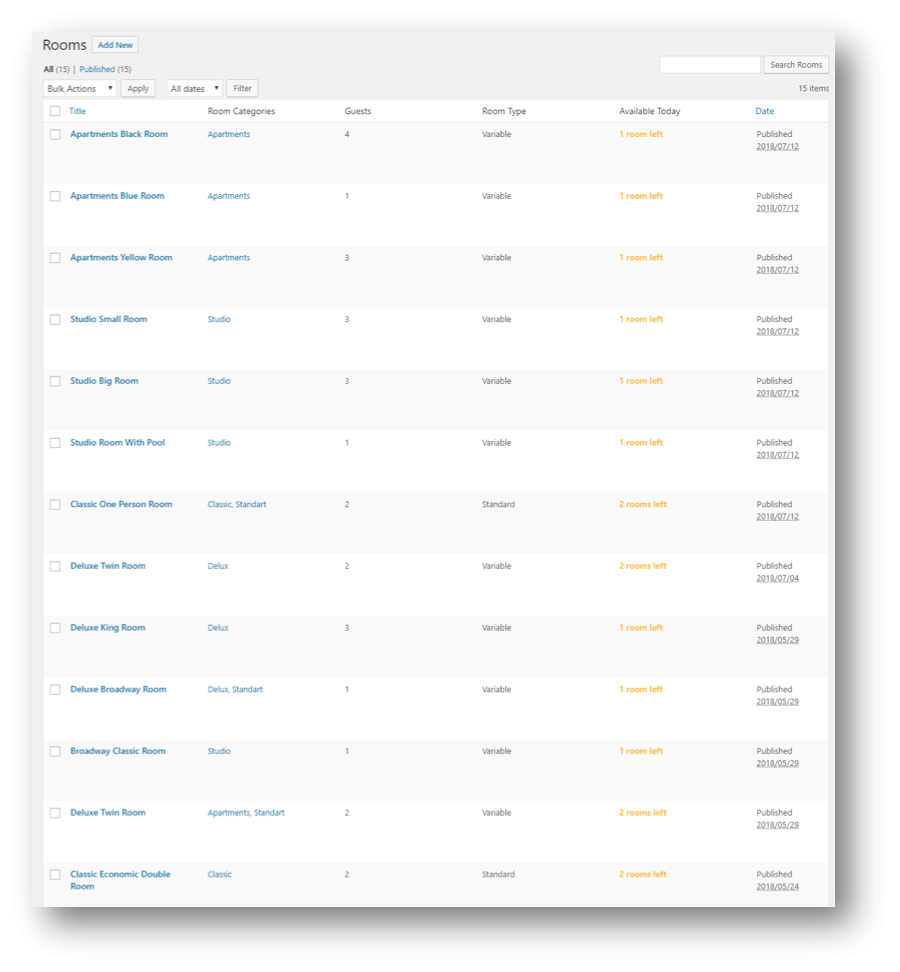
Each room has Settings, Title, View Options, Descriptions, Content, Featured and Gallery images. Please see the next image as an example:
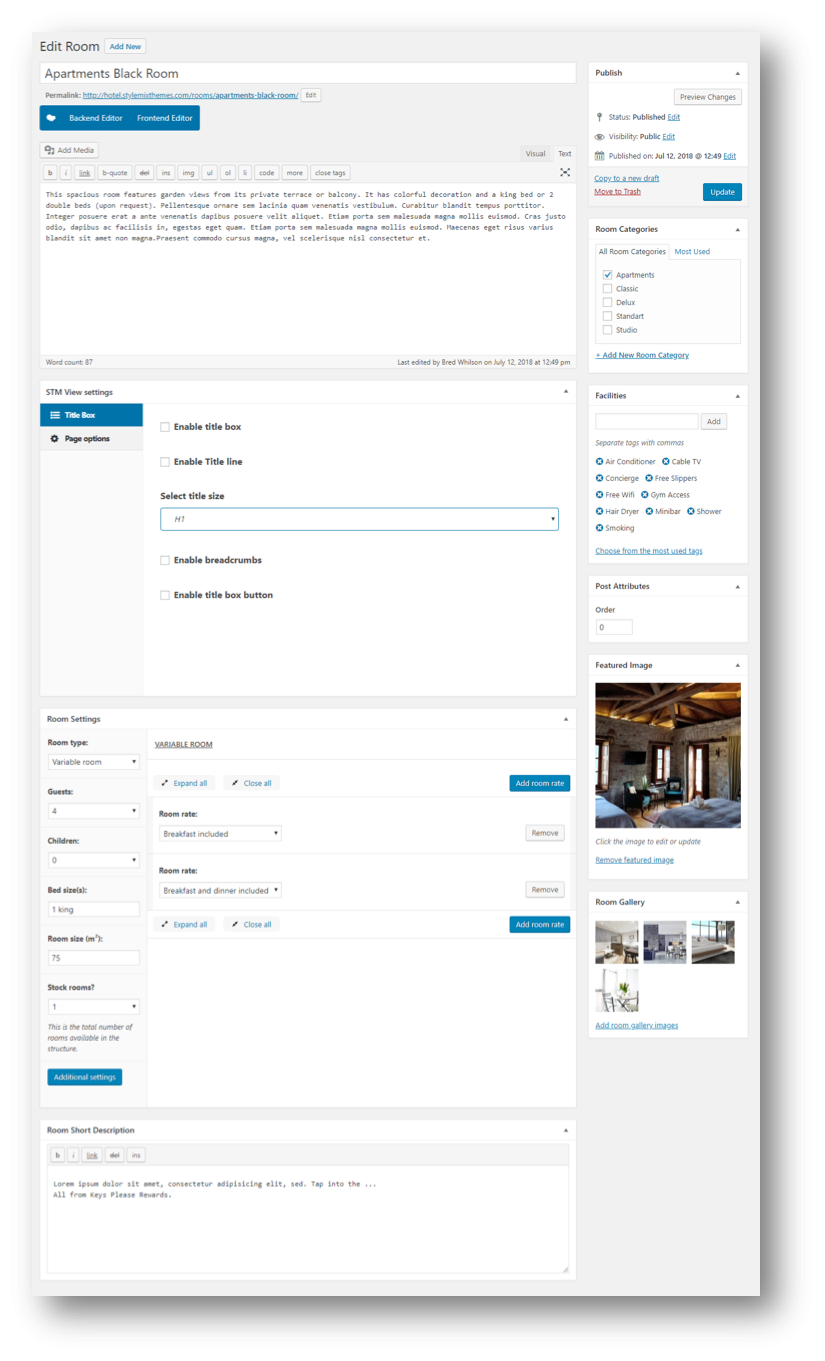
Setting up Room Categories
Before uploading details of events to your website, it is a good idea to first create room categories. This will help you segregate the rooms based on their category, and display rooms of just a particular category, if required.
To set up room categories:
1. Click on Rooms > Categories in the WordPress menu. 2. Create categories just as you would create normal categories in WordPress.
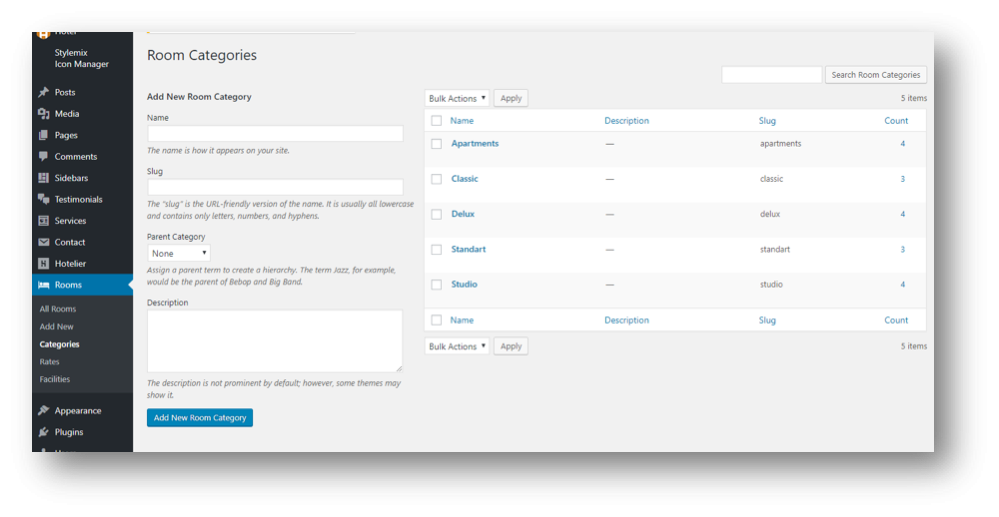
Setting up Rates and Facilities
Besides categories, Room post type includes Rate and Facility taxonomies:
To set up room Rates and Facilities click on Rooms > Rates or Rooms > Facilites in the WordPress menu.
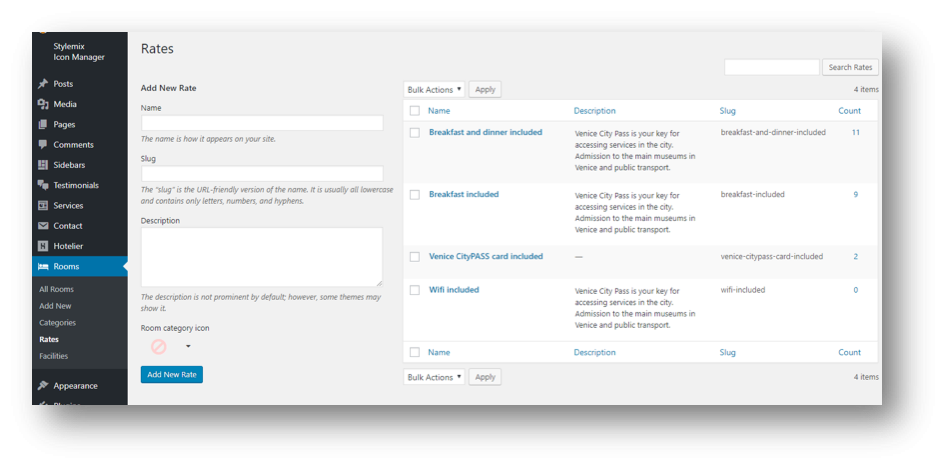
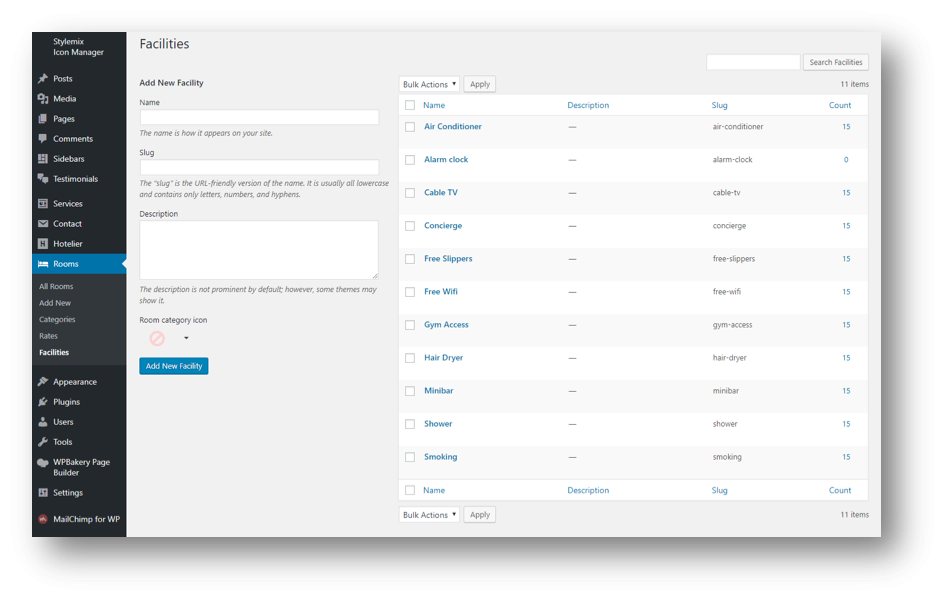
Creating a Room
Once you have defined your room taxonomies, you can create Rooms with details.
To create a Room post click on Rooms > Add New in the WordPress menu.
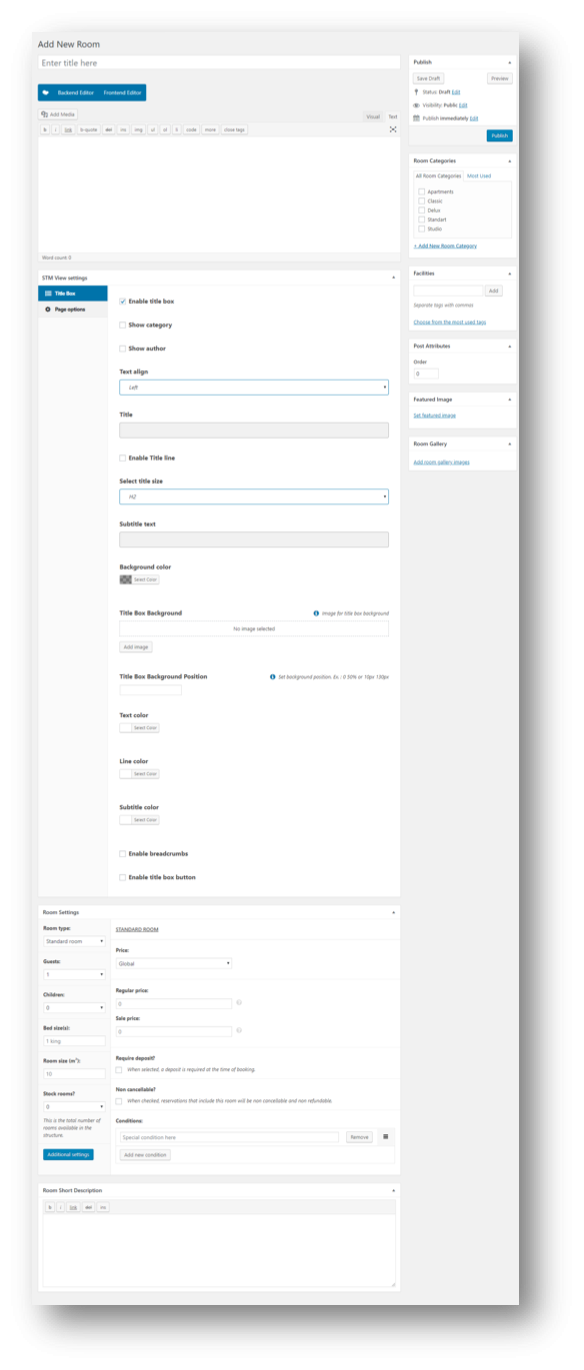
Last updated
Was this helpful?