Setting Up the Footer
You can customize the look-and-feel of the Footer. You can have up to four footers on your pages/posts. You can control what items appear in the footer area of your pages. You can also select between two heading styles for the footer and write the copyright message to be displayed on the website.
To set up or customize the footer of your web pages:
1. Click on Theme Options > Footer in the WordPress menu.
2. Click on Main to customize footer styles, or click on Socials to specify which social icons should appear in the footer and Copyright for bottom footer information.
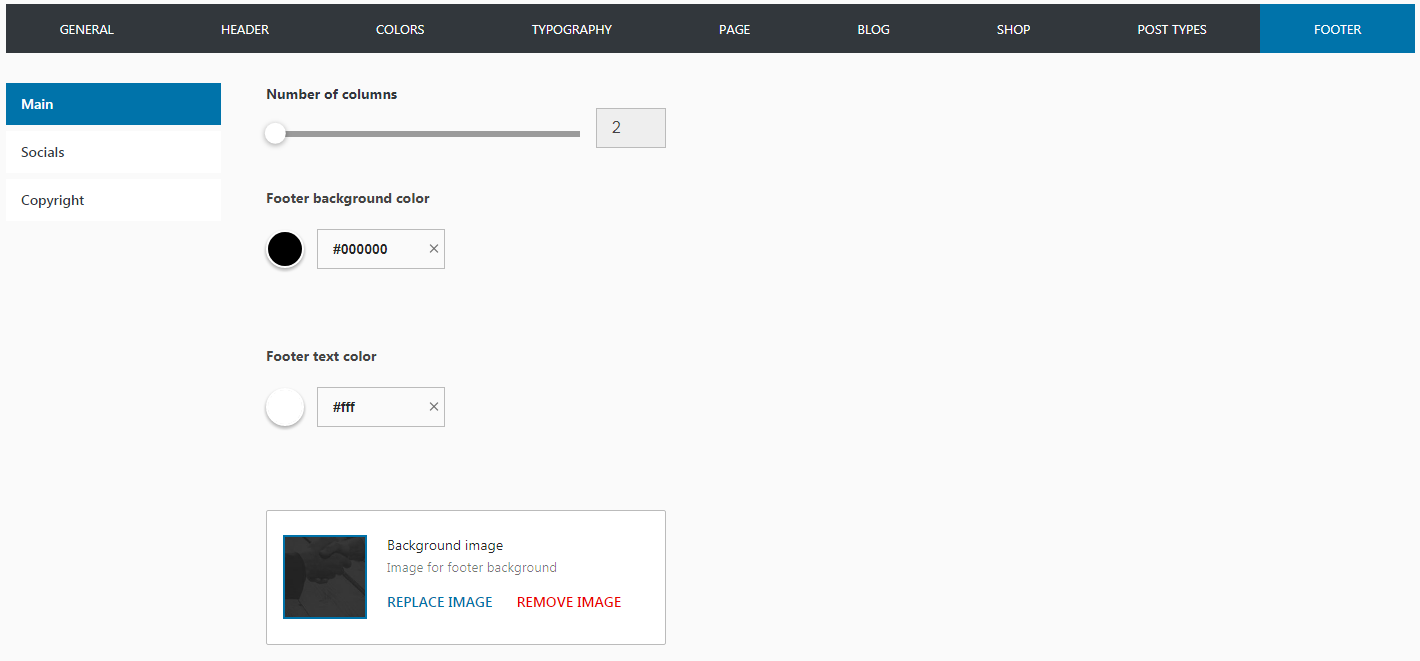
Last updated
Was this helpful?