Theme Customization
WordPress Customize allows you to setup the general styling of the website visually. In WordPress menu go to Appearance > Customize. Here you can setup most important options of your theme.
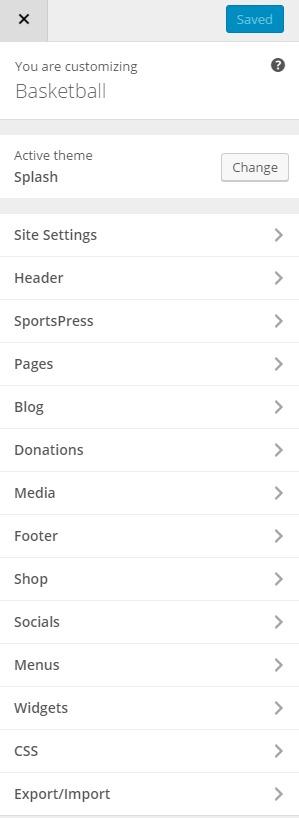
Site Settings:
Static Front Page: You can select default Front and Blog pages here.
Logo & Title: You can setup basic site options like: Site title, Tagline, Logo & its dimensions and Favicon.
Style: There are Color Skins and default Layout options. Here you can select one of one of the basic color schemas or set your custom colors, enable/disable Boxed version and show/hide Frontend Customizer.
Typography: Set up the fonts out of free google fonts. Besides this you can setup font weight, font size and line height also.
Header: Here you can setup all header section options.
Footer:
Main settings: You can set up Footer Call to Action section settings here.
Footer bottom: Here you can select displayable social icons, the copyright text and split the footer into widgets.
Blog: You can setup/change Title, Sidebars and Sidebar positions for post types.
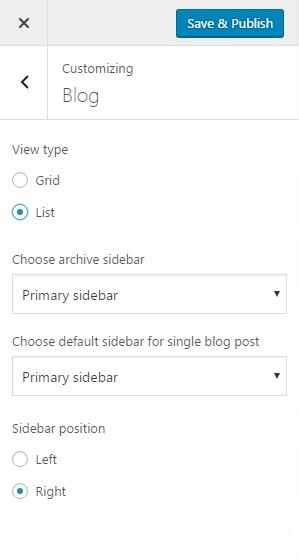
Socials: You can add your company social URLs here.
Menus: You can add/edit menus here
Widgets: You can set up the widgets into the precreated areas. You can do the same later Appearance > Widgets.
Custom CSS: Here you can add your custom styles.
Also you can setup Custom Post Type Renaming Settings under Tools -> STM Post Type. After these changes it needs to RE-SAVE your site Permalinks.
Last updated
Was this helpful?