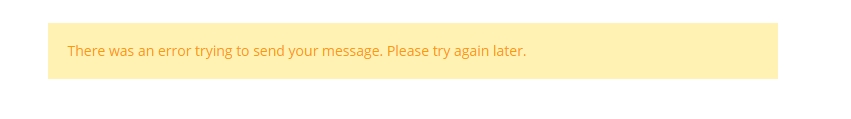How to set up Contact Form 7
Last updated
Was this helpful?
Last updated
Was this helpful?
The tutorial for correctly setting up contact forms and resolving the common errors
If you don’t like the video or need more instructions, then continue reading.
You can manage contact forms in the Contact -> Contact Forms section of the WordPress admin panel. To add fields to a form, make tags for them and insert them into the "Form" field. You’ll find unfamiliar codes in the "Form" field, for example, [text* your-name]. These codes are called "tags" in the vocabulary for Contact Form 7.
The second word in the tag is its name. For example, the name of [text* your-name] is "your-name". This name is important as it is used later in your mail template. You can edit mail templates in the Mail tab panel.
Tags you can use in a mail template contain only one word in brackets and look like [your-name]. You should be aware that this "your-name" is the same as the name of the form tag which is noted in the previous example. The two tags correspond with the same name.
The Message Body field contains the mail content with tags used in the "Form" field.
In the mail, tags like [your-name] will be replaced by the user's input value, which is submitted through the corresponding form field, which, in this case, is [text* your-name].
The contact forms display this kind of error when you missed or wrongly set up fields in the Mail tab panel. You need to set up the Mail tab fields according to the above instructions.
If your form is displaying a response message "Thank you for your message. It has been sent." but you never receive an email for that, the mail may have been kidnapped or killed after that. Showing the message in the green background means that the PHP function for sending the mail has certainly completed successfully.
You should contact your hosting provider team ask them whether wp_mail() function is enabled on Server. Also, the spam filter often causes this kind of problem.
Here you can read about how to solve other configuration errors in the Contact Form 7 - .