Theme Options
Our theme is now supplied with the advanced Theme Options settings where you can regulate all the settings of the website in one place. You can go there via a link in the top bar and via a tab on the left panel in wp-admin.
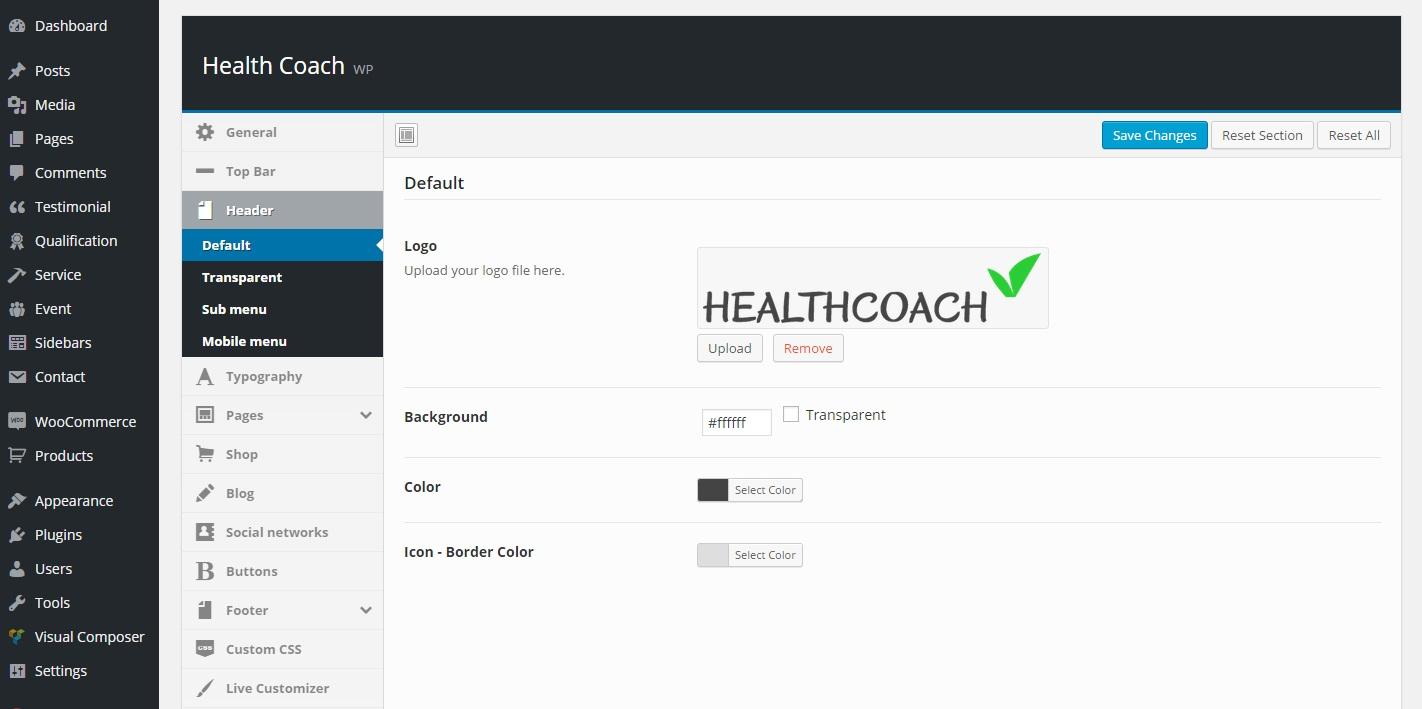
Some Basic Settings are still found under Appearance - > Customize;
Site title & tagline: that’s pretty obvious, you can name your site here.
Navigation: You can choose the menu to display in the top from pre-created sets in wp-menu
Widgets: You can set up the widgets into the pre-created areas. You can do the same later Appearance -> Widgets
Static Front Page: Choose the Homepage and the Blog from the list of created Pages to assign their functions. You can do the same later under Settings -> Reading
Last updated
Was this helpful?