Food Ordering
The new Food ordering feature will help you to organize your delivery service and boost online orders.
How does it work?
To enable food ordering features you need to activate the RestroPress plugin which is included in the theme bundle. This plugin allows you to easily add a food ordering system to your website.
To install the plugin go to Plugins > Add New. Search for the RestroPress plugin, install it, and activate once the installation is finished.
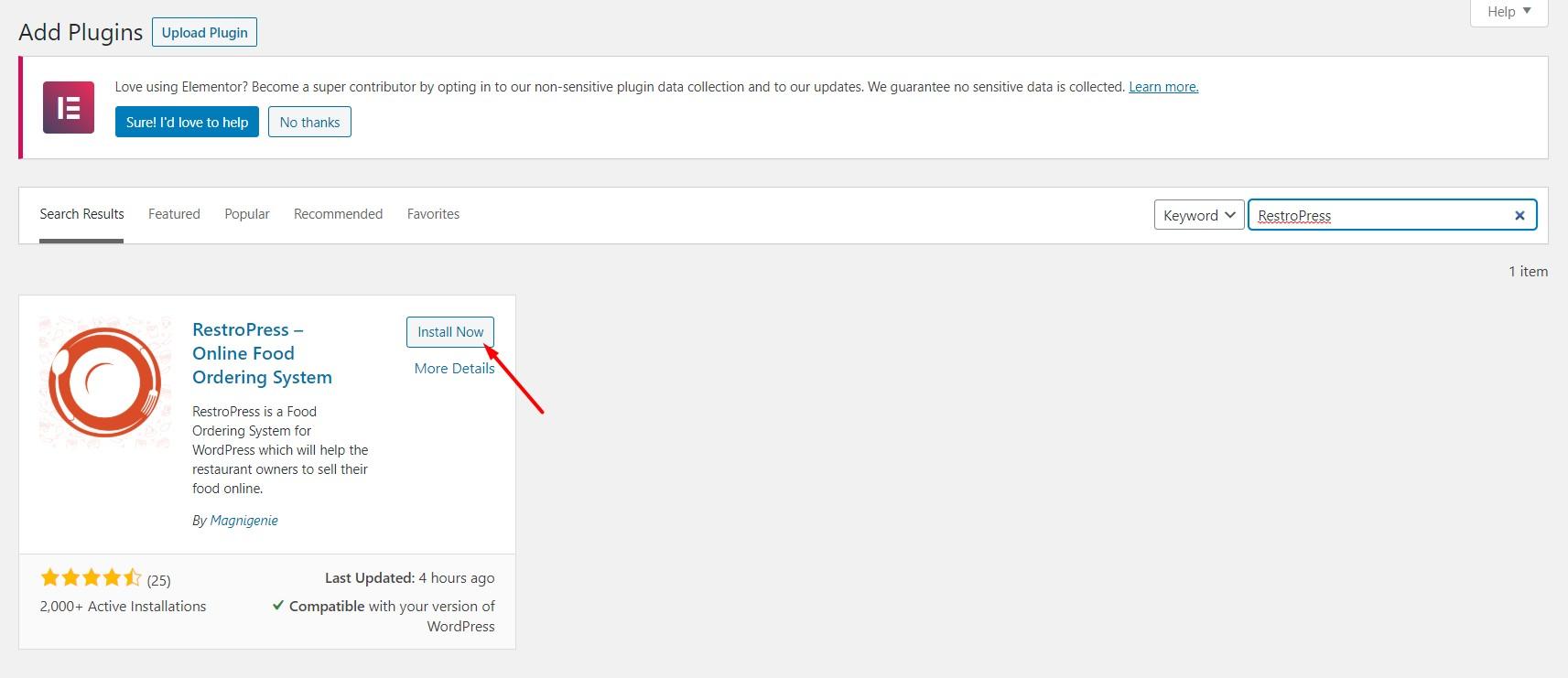
After plugin activation, there will be available the RestroPress menu on the dashboard panel. Under this menu, all the settings of the plugin are located.
RestroPress allows you to:
add new items to the menu;
enable online orders;
take online payments;
add and manage categories;
manage pricing;
enable a shopping cart.
For the full set up guide please use the plugin documentation!
Last updated
Was this helpful?

