Donations
You need to identifying Your IPN Listener to PayPal https://developer.paypal.com/docs/classic/ipn/integration-guide/IPNSetup/#id089EG030E5Z:
URL should be: http://[your_domain]/?stm_check_donation_ipn=1
You can set up Donation settings and PayPal API credentials under Appearance > STM Donation Options section .
Donations are created as another custom post type called Testimonials. It has Categories that can be ordered as needed and All Donors list. Here you create just single donation.
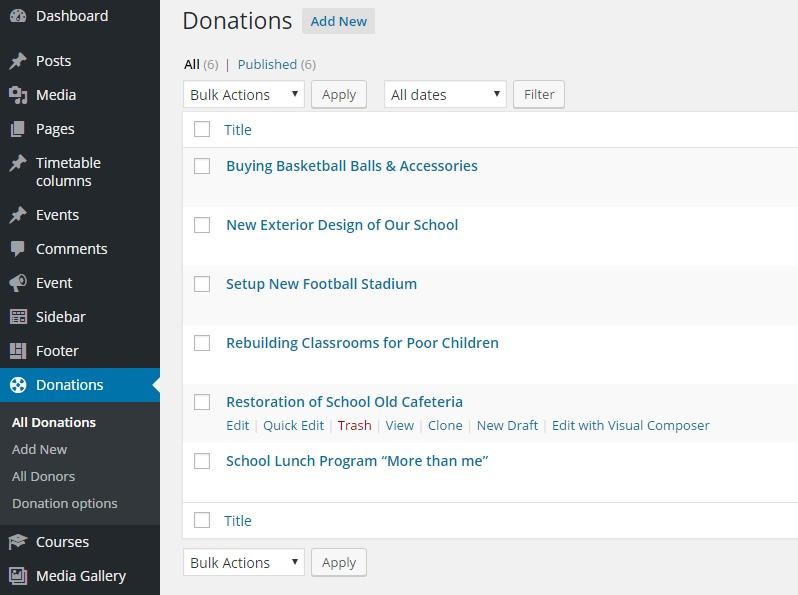
So basically, you create an individual post describing for each work in your Cases archive. After that you go to the Donations -> Add new.
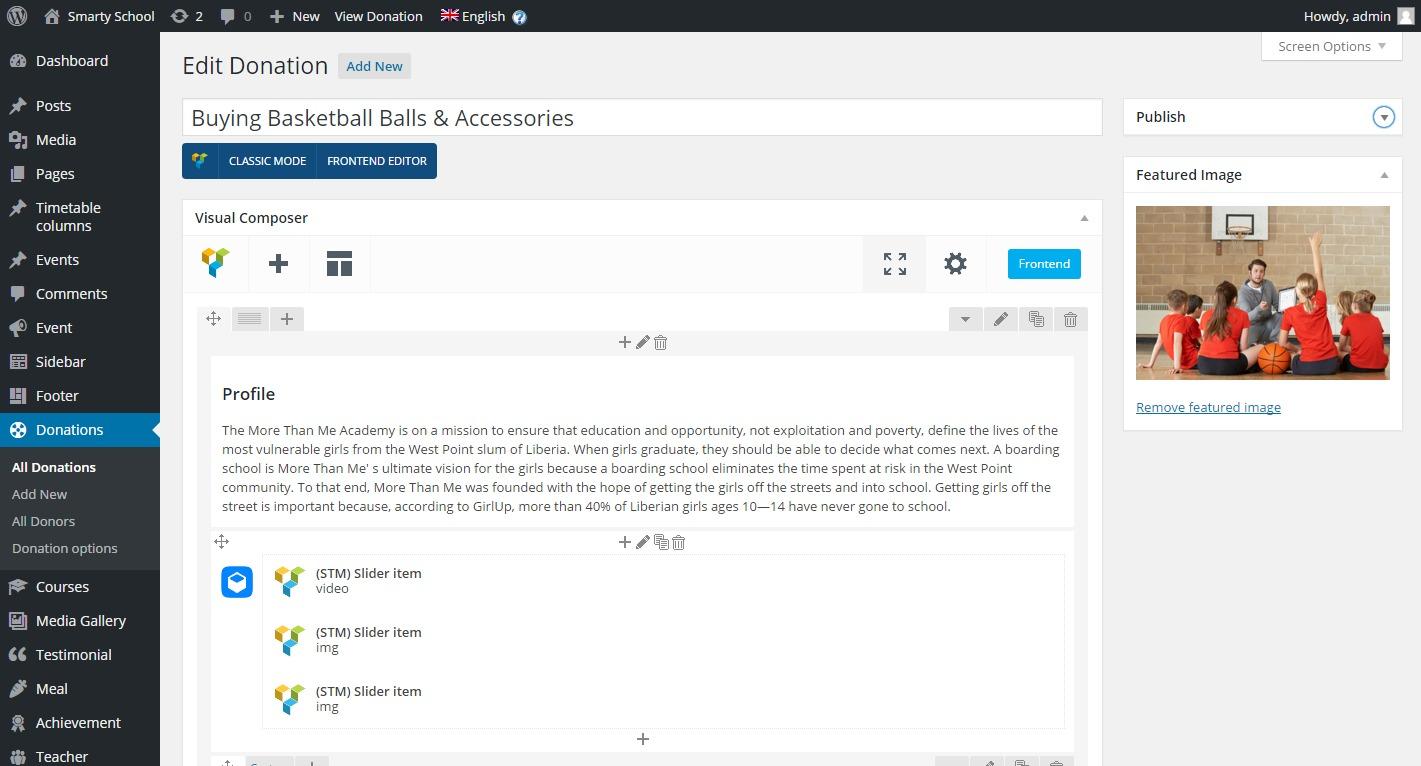
You can add an Image, Title and Category(es) for each Work post. Besides this you need to add Donation information under Information tab:
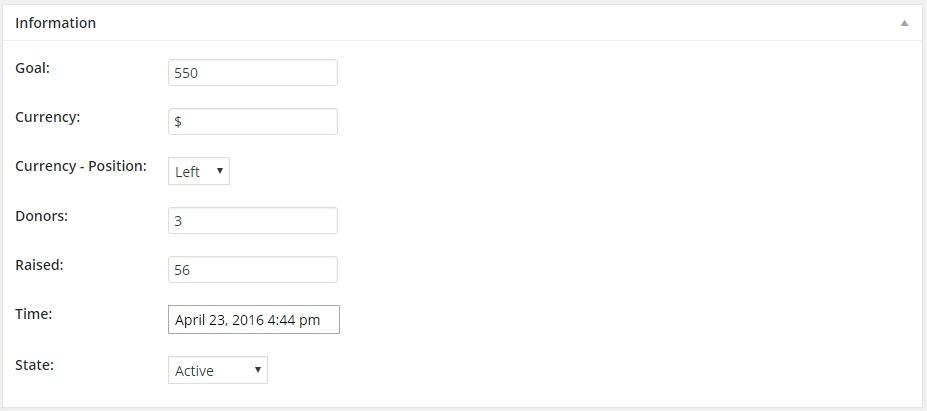
On the new page you can insert STM Donations shortcode from Visual Composer and setup its settings.
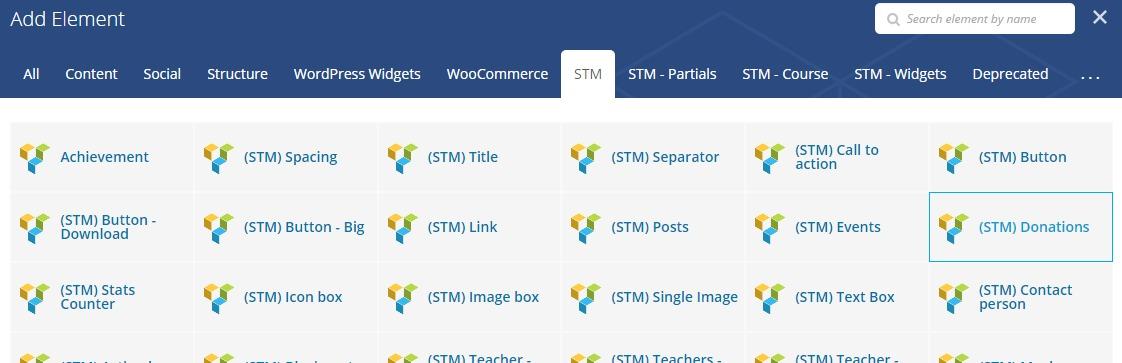
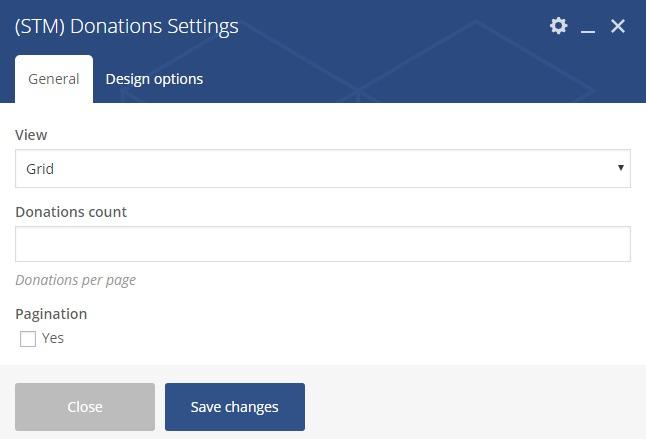
Last updated
Was this helpful?