Introduction
Transcargo - Transportation and Logistics Business WP Theme Documentation
A short guide and general information to help you get to know your new theme.
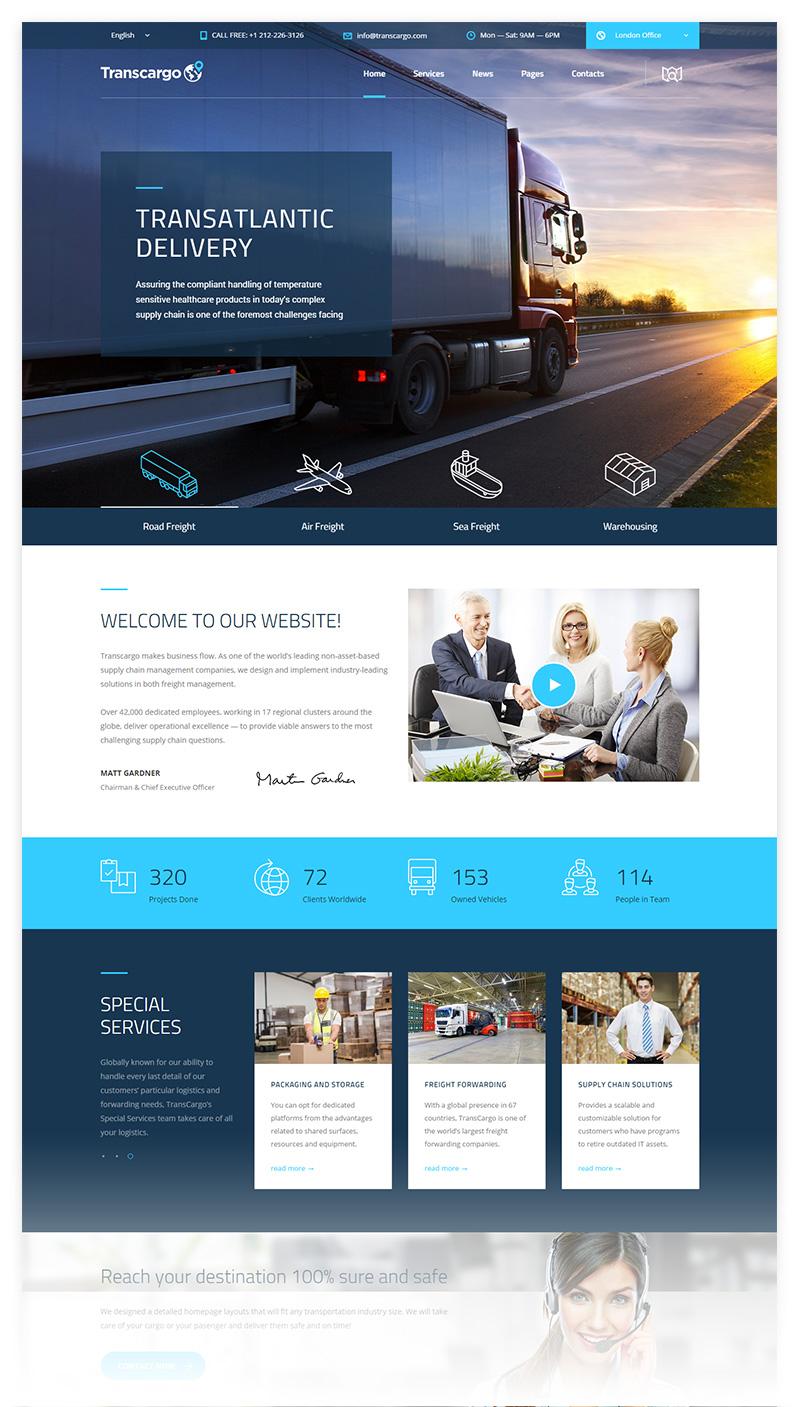
Last updated
Was this helpful?