Theme Customization
WordPress Customize allows you to setup the general styling of the website visually. In WordPress menu go to Appearance > Customize. Here you can setup most important options of your theme.
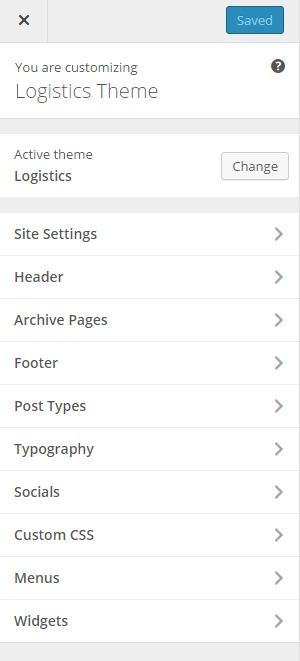
Site Settings:
Static Front Page: You can select default Front and Blog pages here.
Logo & Title: You can setup basic site options like: Site title, Tagline, Logo & its dimensions and Favicon.
Style & Settings: set your custom colors, enable/disable Boxed version and show/hide .
Header:
Top Bar: Here you can enable/disable Top Bar & WPML Switcher and add your company office addresses, contact information and working hours.
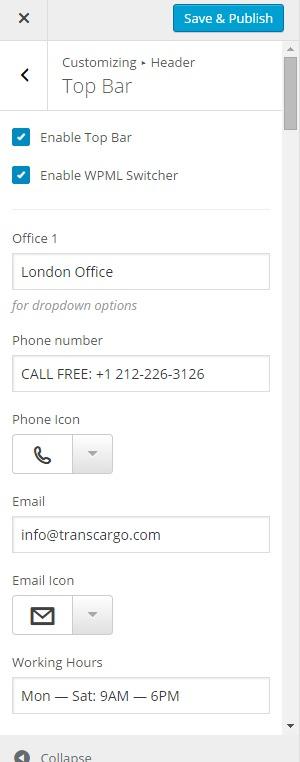
Header Appearance: You can enable/disable Header Search form & Sticky menu and select one of the basic header styles.
Archive Pages: Choose archive pages layout, sidebar and its position.
Footer:
Layout: Here you can change the footer logo & its dimensions, the copyright text and split the footer into widgets. Also specify the number of widget areas.
Footer Socials: Here you can select displayable social icons.
Post Types: You can setup/change Title, Plural Title, Rewrite URL and Icon for custom post types
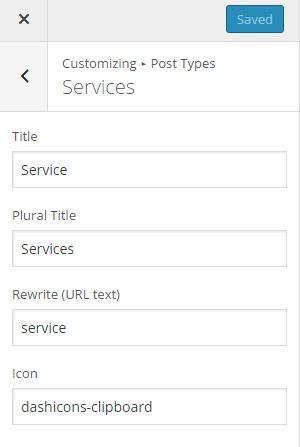
Typography: Set up the fonts out of free google fonts. Besides this you can setup font weight, font size and line height also.
Socials: You can add your company social URLs here.
Custom CSS: Here you can add your custom styles.
Menus: You can add/edit menus here
Widgets: You can set up the widgets into the precreated areas. You can do the same later Appearance > Widgets.
Last updated
Was this helpful?