Setting up Content Pages and Posts
All pages can be created as simple content pages or built by means of Visual Composer page builder. You will need to first set up the page and then add and set up content blocks. Just add a row and add the modules to row from the Visual Composer dashboard.
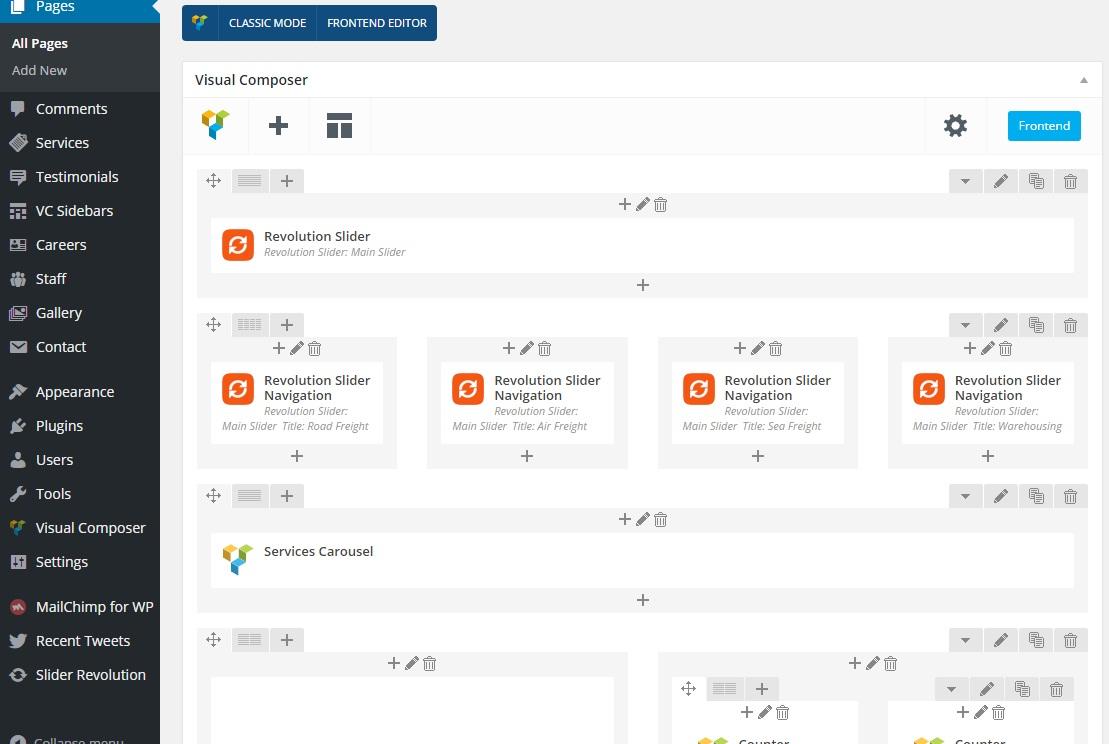
Now you can choose how to compose your template. Add Content modules, Testimonials, etc. You have everything to realize your imagination.
We have also included extension packages for Visual Composer. You can use them free.
Just pick the module you like and add it to the row. Then you can edit it.
You can also edit the row background, add video or parallax images to the background. Just click on Row edit icon and you will see the options & features, which are available for this row.
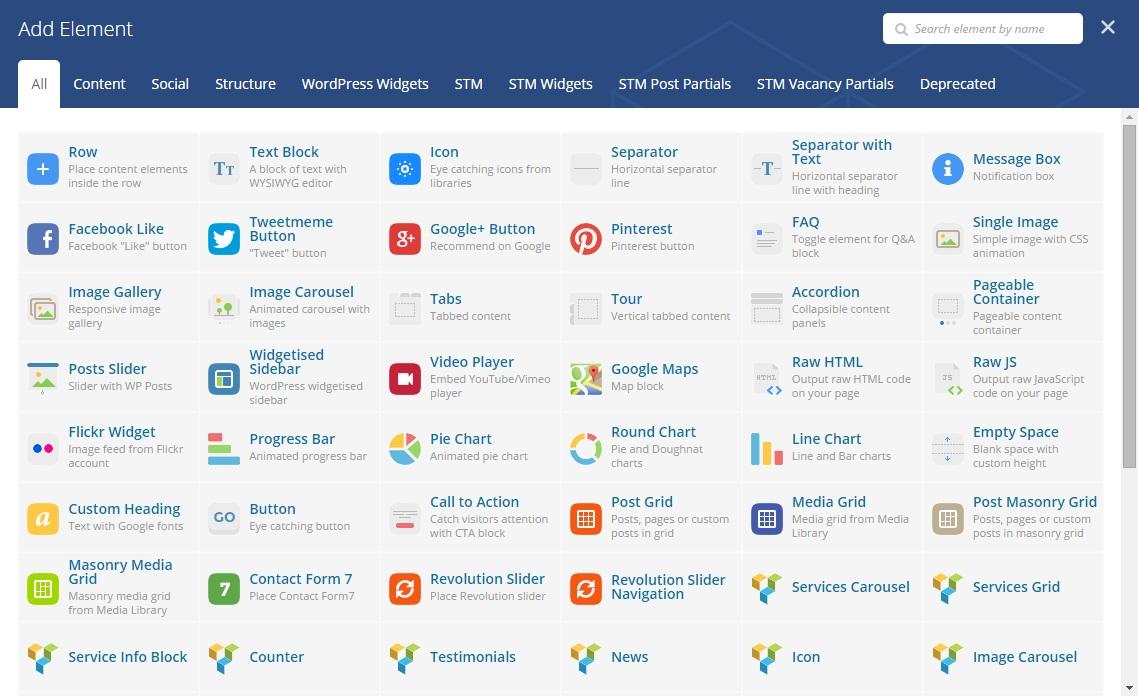
Custom added shortcodes in our theme are on a separate tab:
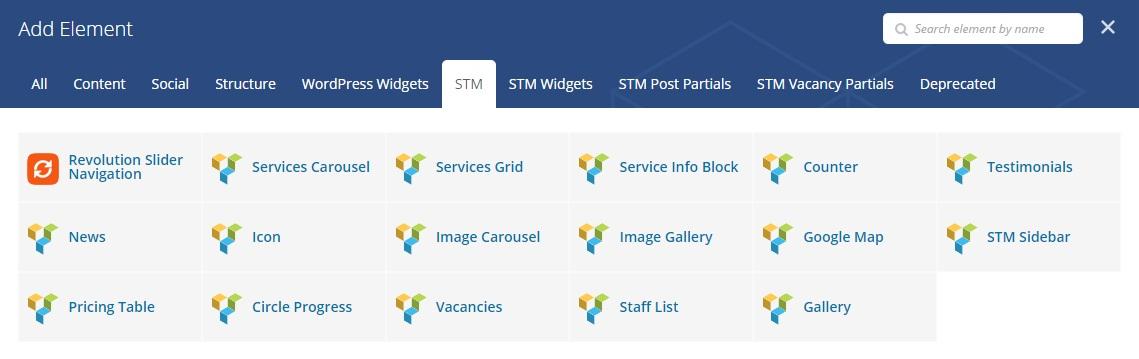
Besides this, each page contains these options which include header color or background image, title fonts and colors, breadcrumbs and button settings:
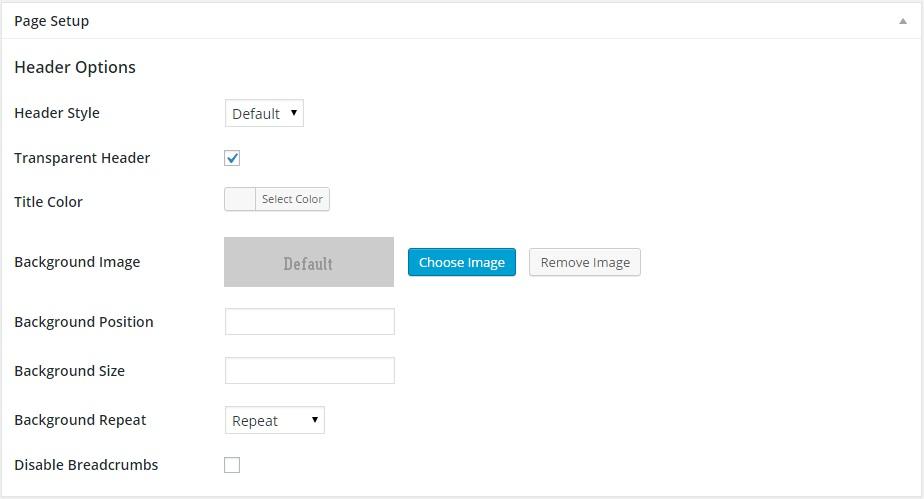
Last updated
Was this helpful?