Gallery page
Galleries are created as another custom post type called Testimonials. It has Categories that can be ordered as needed. Here you create just single gallery photo.
You can add an Image, Title and Category(es) for each Gallery post.
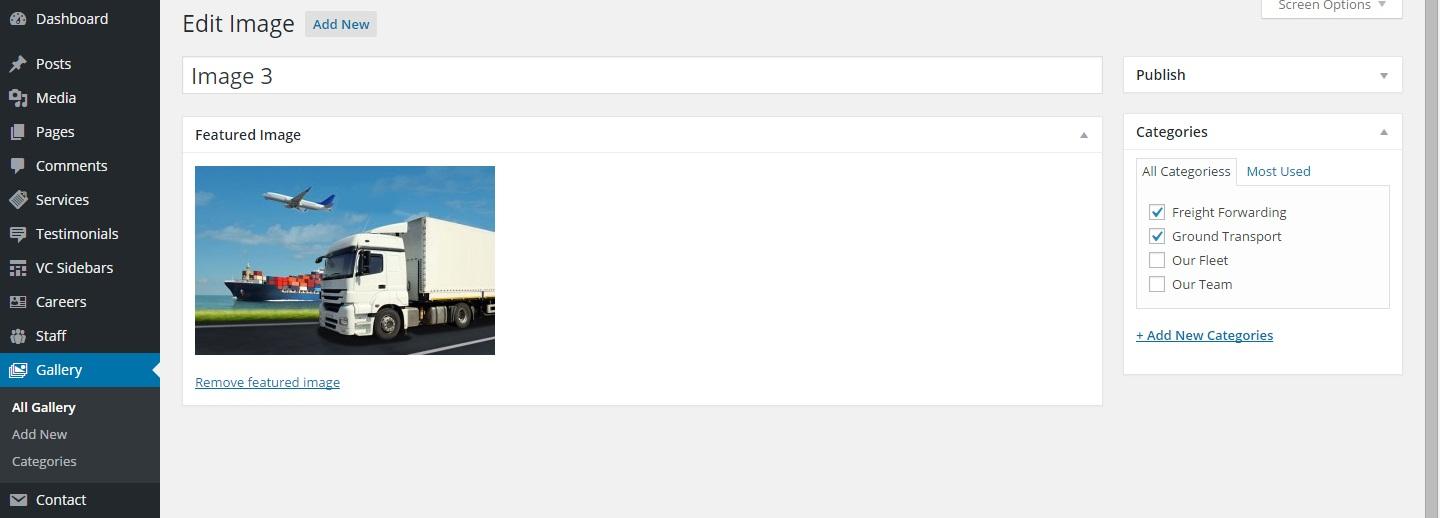
So basically, you create an individual post describing for each photo in your gallery. After that you go to the Pages > Add new.
On the new page you should insert Gallery shortcode from Visual Composer.

After that you can have options go make your gallery view Masonry or Standard grid (by default) and select Columns:
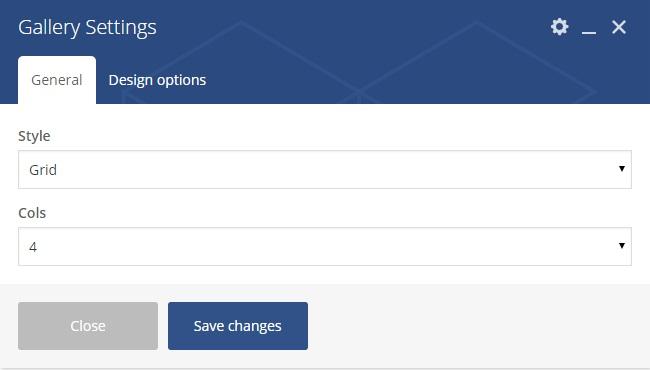
Last updated
Was this helpful?