Menus
The HomePress Theme supports up to four menus. You can have a menu at the top of your website pages and up to three menus in the sidebars. In addition to the above locations, you can also add one of the four menus to any page you want using the Elementor Navigation Menu widget.
As mentioned above, your theme allows you to have a menu at the top of your website pages and up to three menus in the sidebars.
This is standard Wordpress functionality, you can choose from the pages, post categories, or custom links.
To set up the Standard Menus:
Click on Appearance > Menus in the WordPress menu to open the Menus page.
You can now set up the menus as you would do for any other WordPress theme.
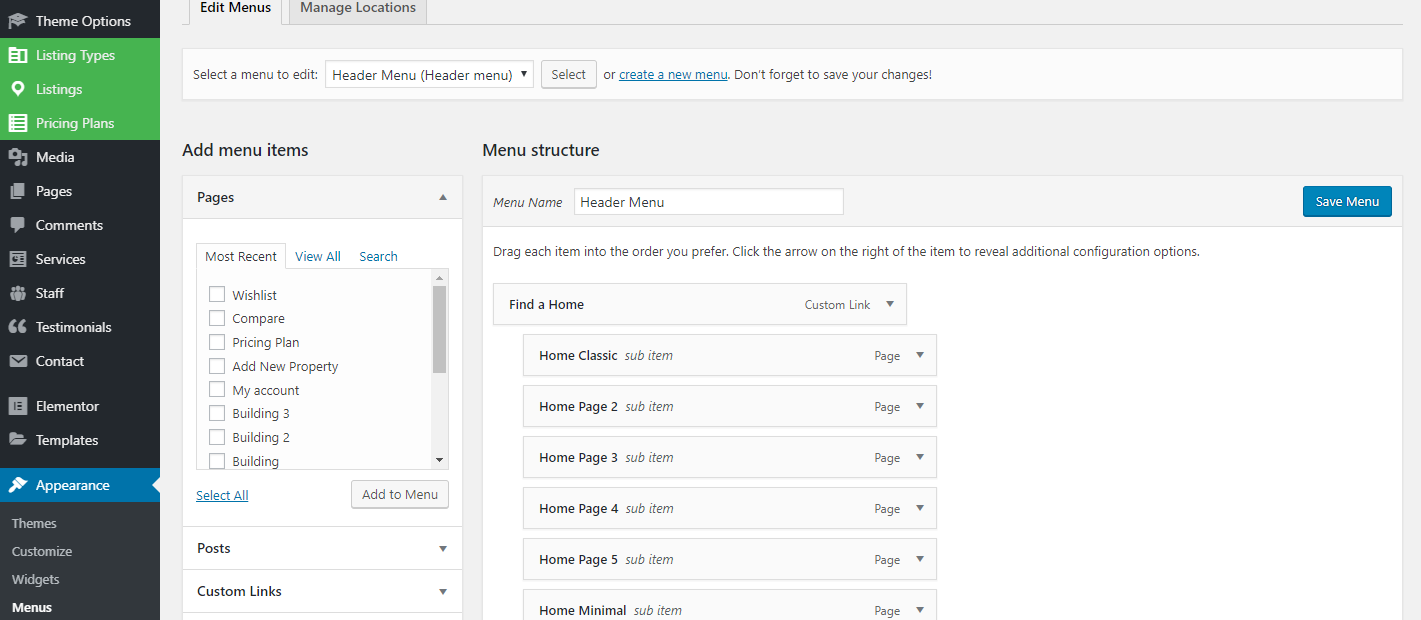
Last updated
Was this helpful?