Theme Options
WordPress Customize allows you to set up the general styling of the website visually. In the WordPress menu go to Dashboard > Theme Options. Here, you can set up the following:
General settings such as default visualization options; default Header settings, Caching and others.
Colors scheme.
Typography settings.
Title Box
Post Types
Footer
IDX Pages
General Theme Options:
Body Background Color
Header Position
Sidebar Position
Caching settings;
Yelp Nearby Settings
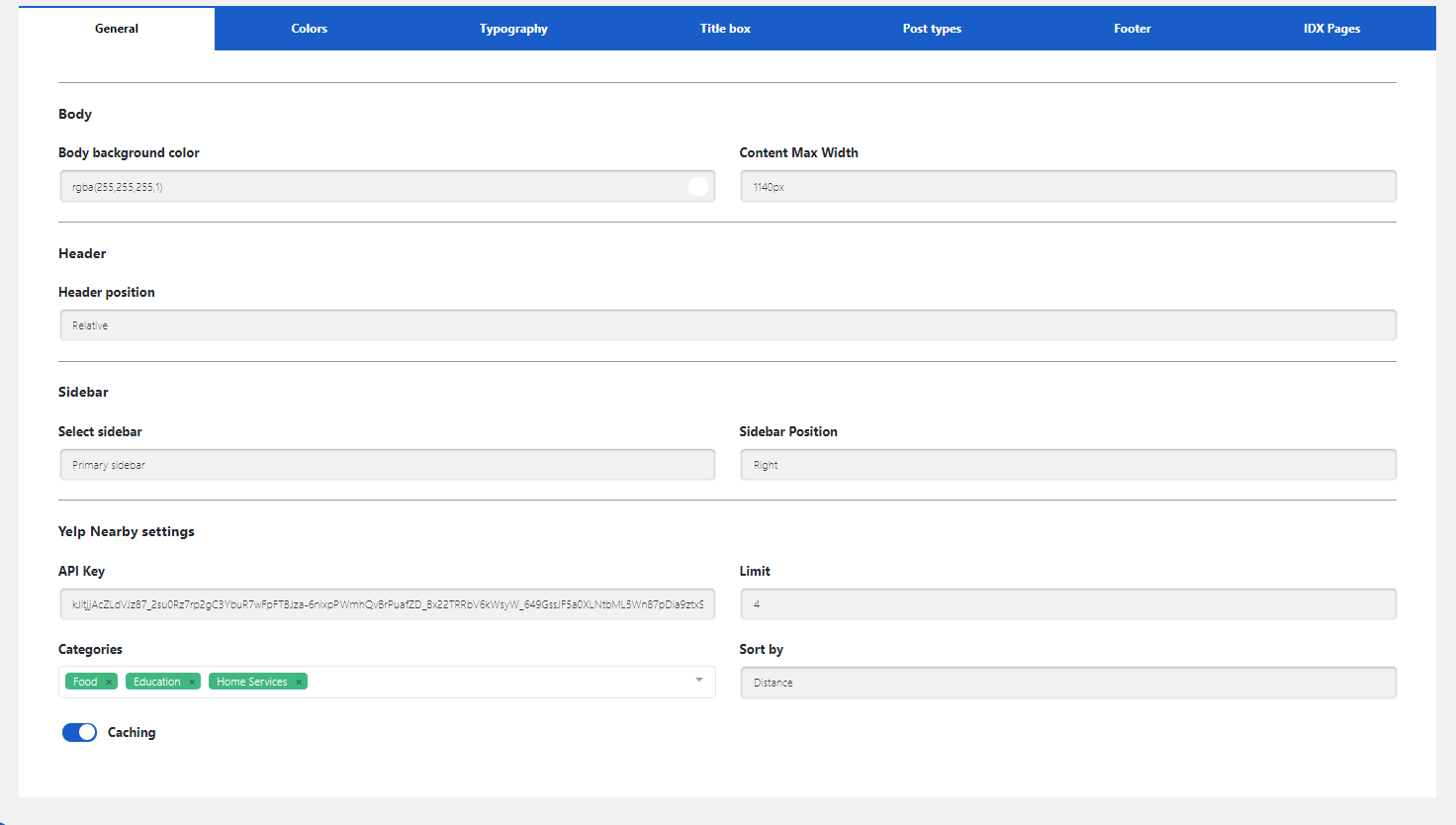
Colors: Change the main color settings of the theme.
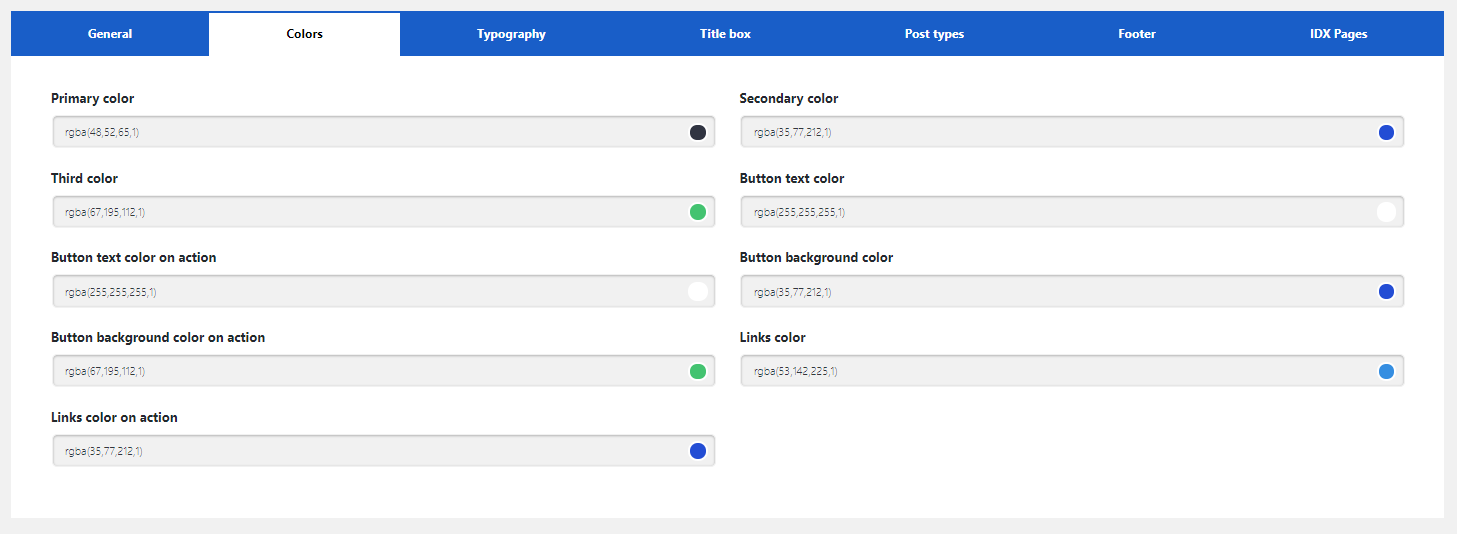
Typography: Change the Font Family settings of the theme.
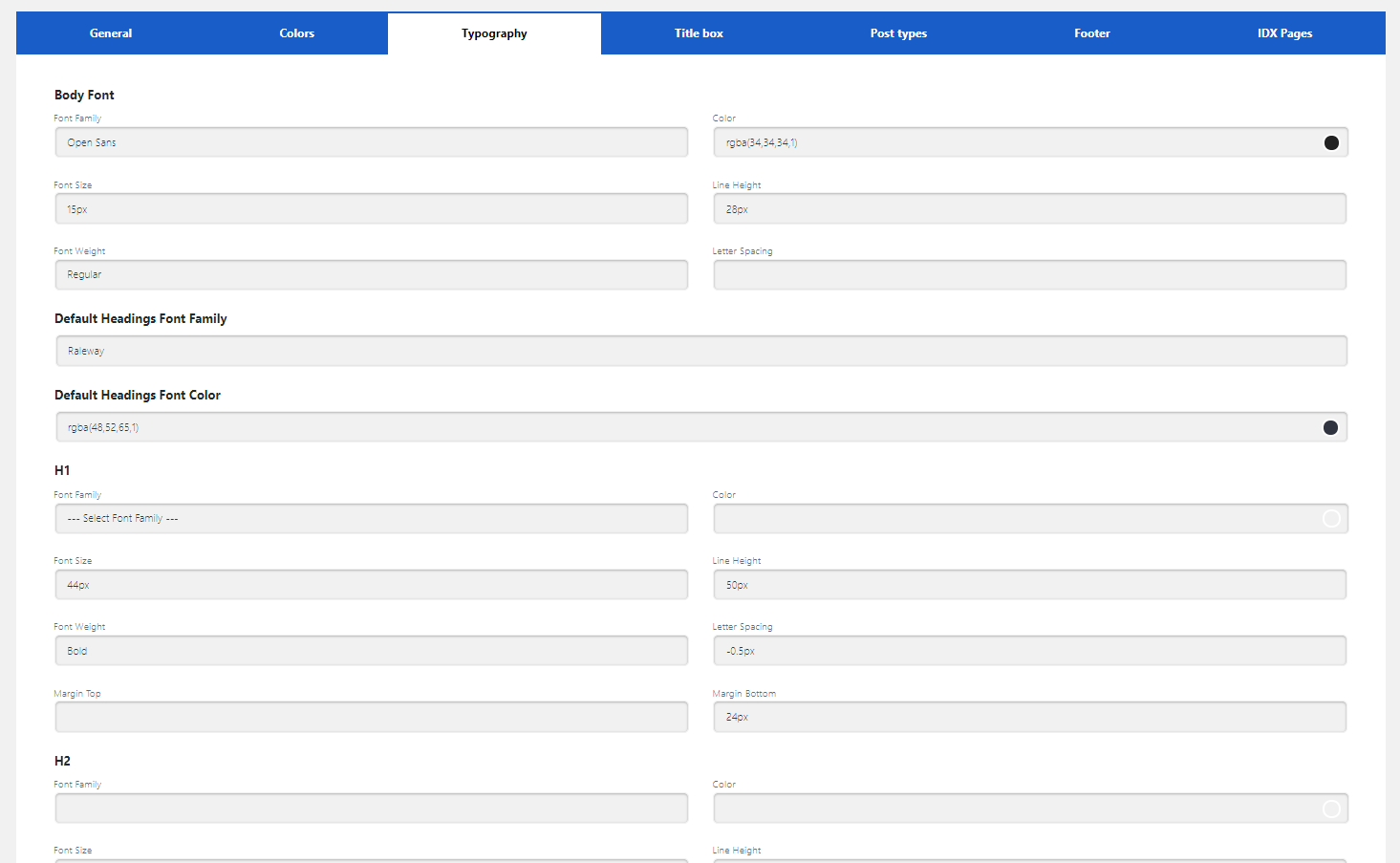
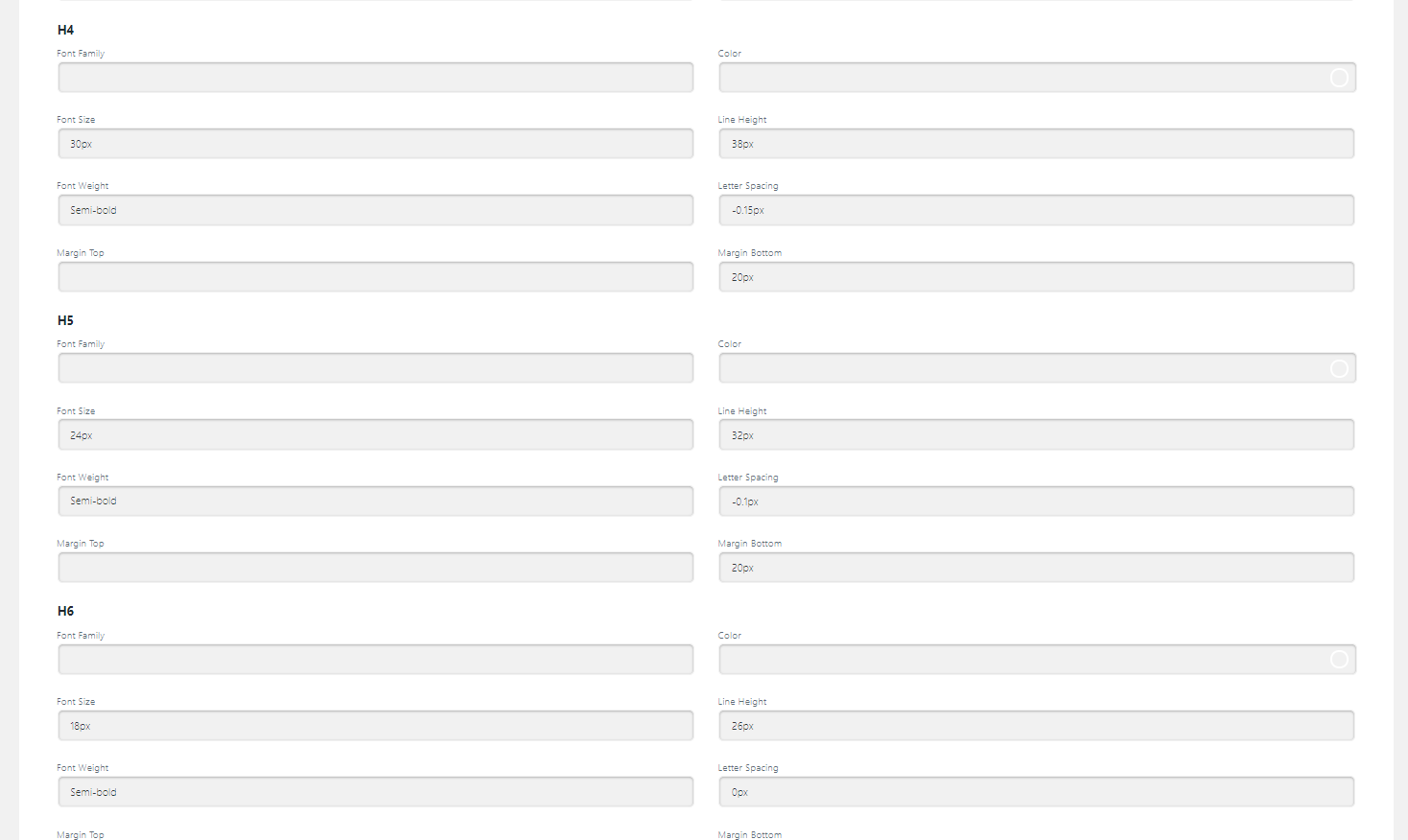
Title Box: Here you can change some of the Title Box Style settings.
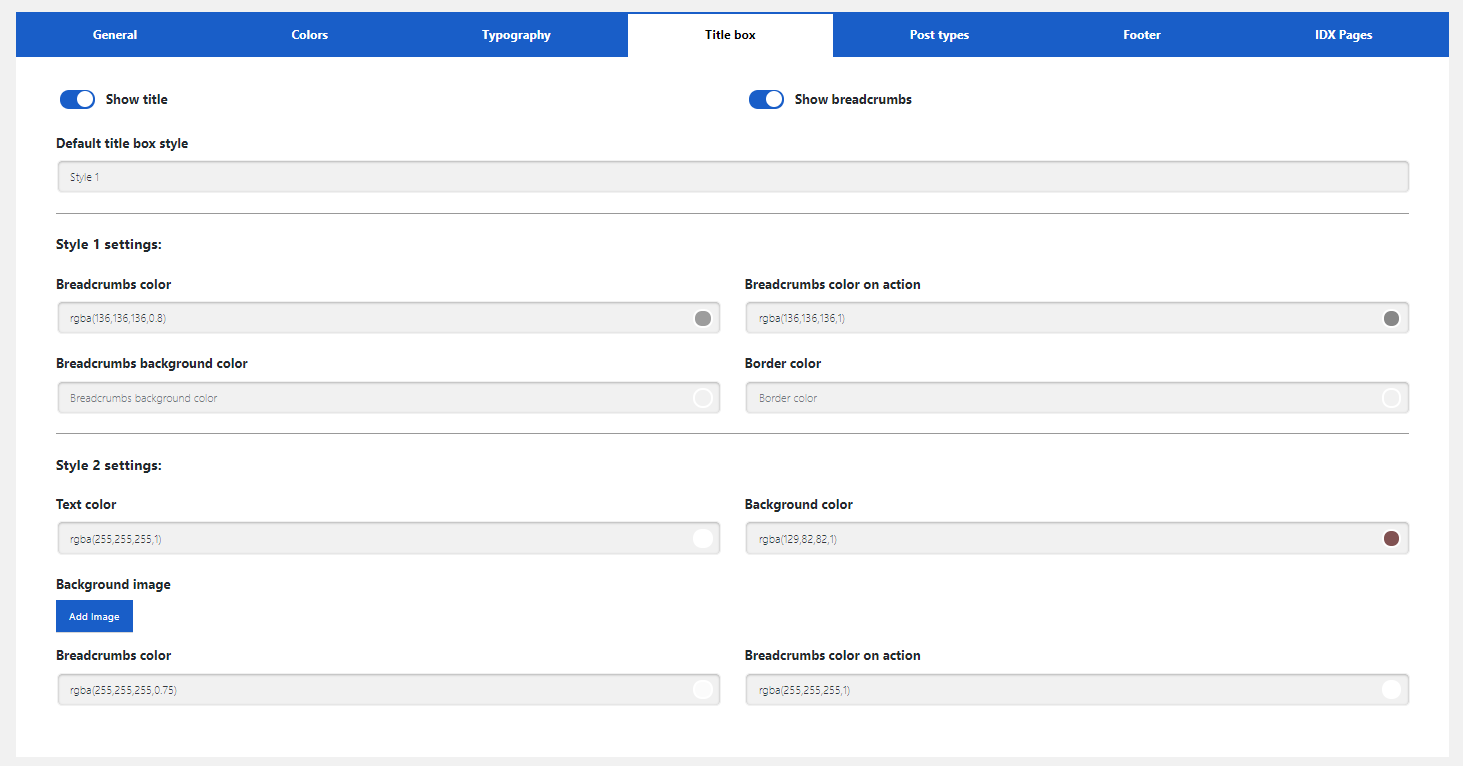
Post Types: Here you can manage the settings of archive pages and post types.
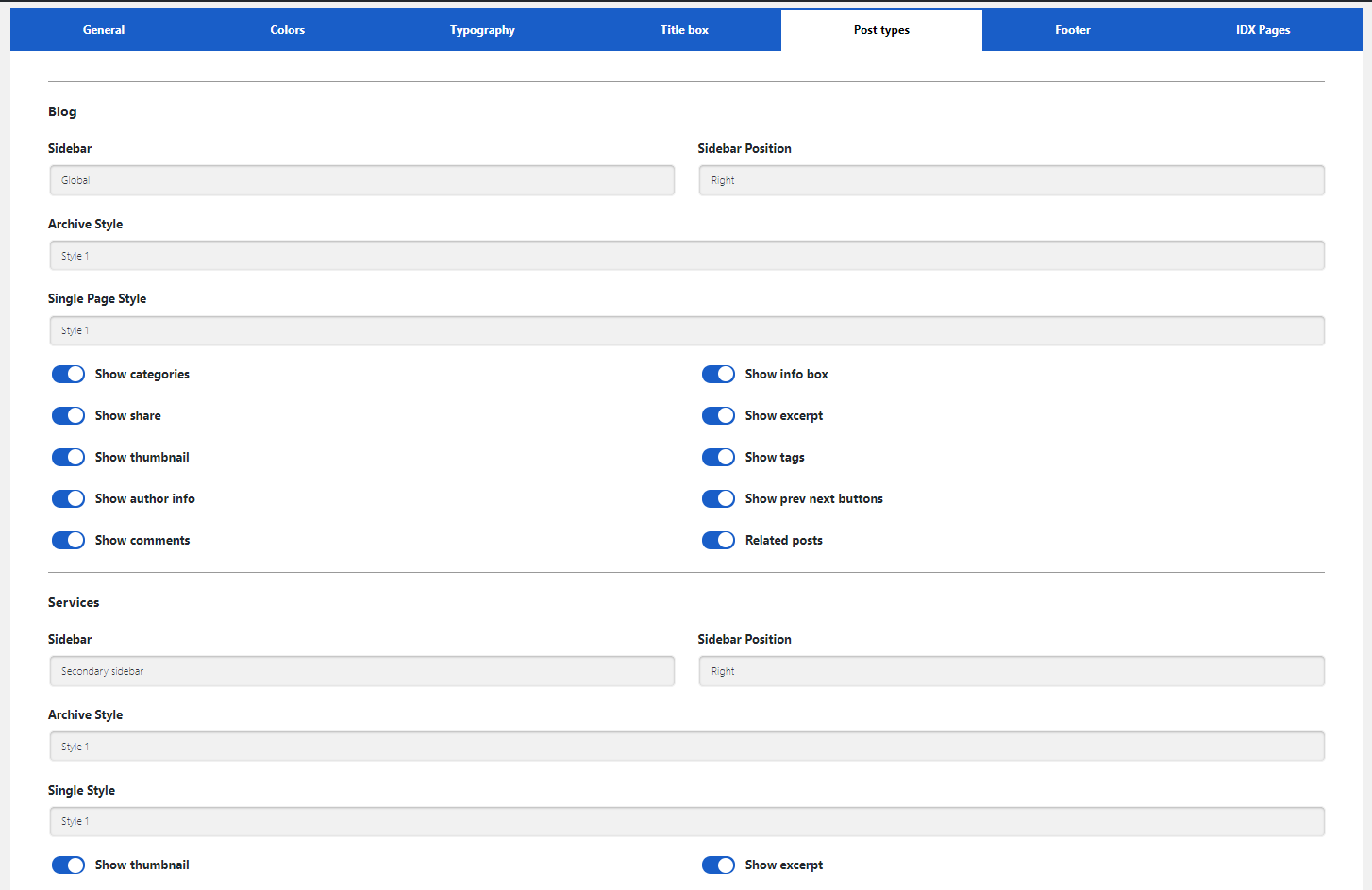
Footer: Here you can change the color scheme of the footer and the contents of the footer
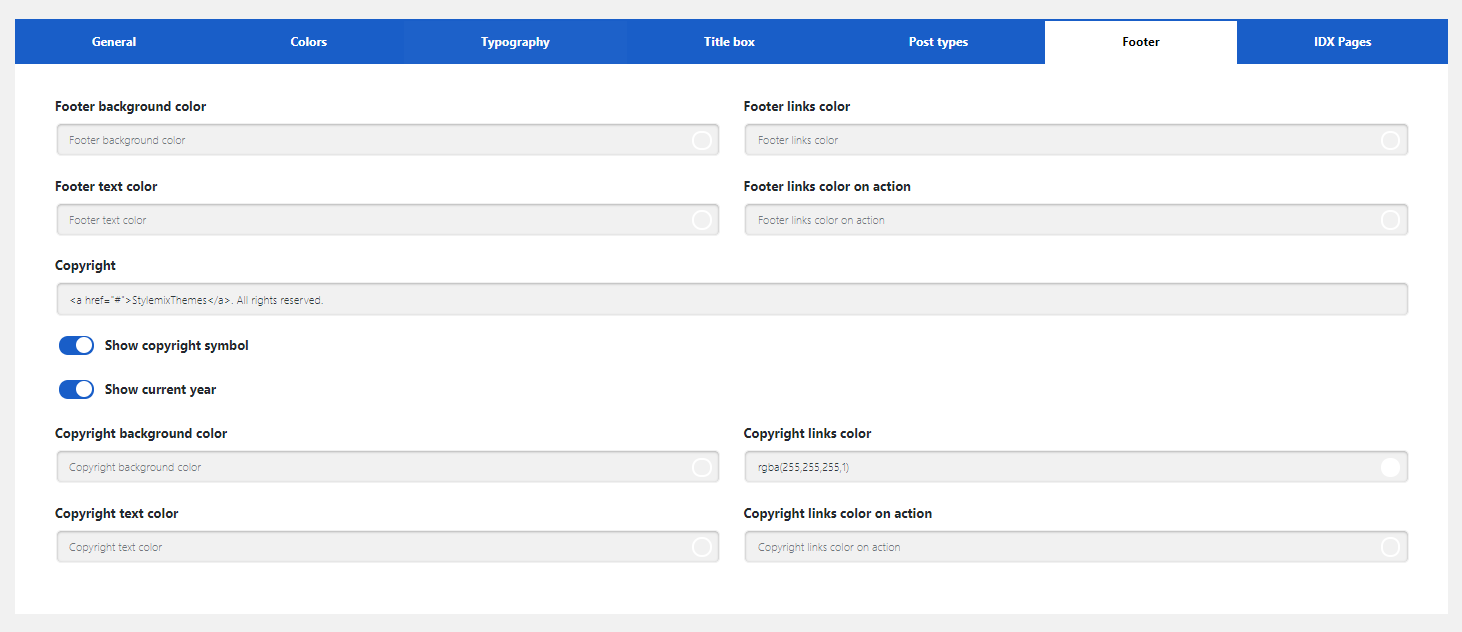
IDX Pages: Here you can change the IDX page templates, select the sidebar and load the styles of IDXBroker, iHomeFinder.

Last updated
Was this helpful?