Global Settings
Global settings allow you to set up the general styling of the mobile application visually. Here you can customize the appearance of the mobile app with the following options:
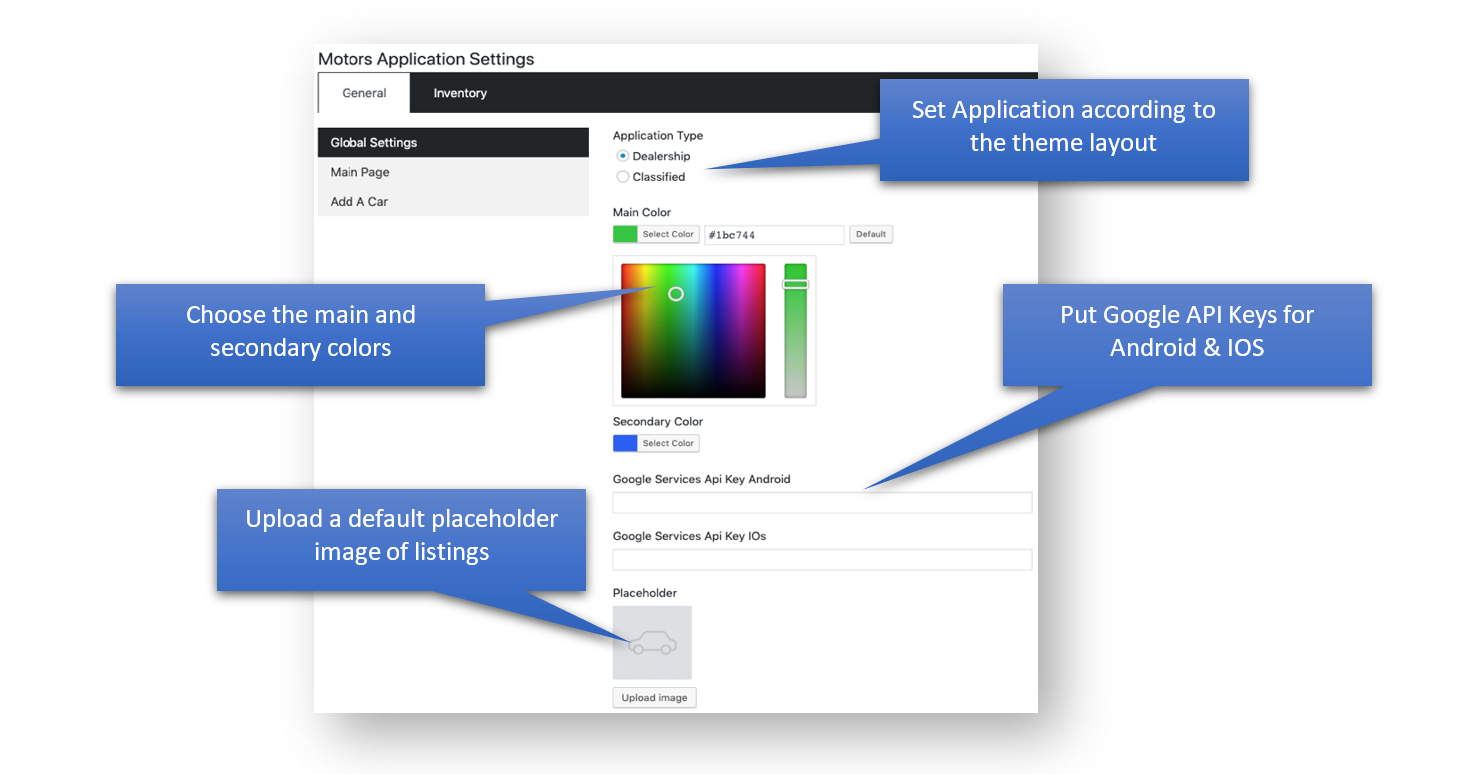
Application Type: You can select the application type according to the active layout of the theme;
Main & Secondary Color: You can choose the main and secondary color of the application;
Google Services: You can put API keys of Google Services for Android & IOS;
Placeholder: You can upload a default placeholder image for listings without images.
Last updated
Was this helpful?