Patch: Convert from WPB to Elementor
The Patch is special software developed for Consulting theme to help you to convert your website from WPBakery Page Builder to Elementor Page Builder without losing any information.
Elementor Page Builder is gaining popularity. Its versatility, fast performance, and simplicity continue to gain users' trust. That is why we decided to include integration with this builder in our Consulting WordPress Theme. Consulting is one of the best business themes on the market developed for corporate, finance, consulting website purposes. To provide you with more flexibility and convenience, we updated our theme with the new integration.
Even if you are already running a website with a Consulting theme, you can switch from WPBakery Page Builder to Elementor without losing any information.
To do this you need to use the Patch, special software that will provide the migration of your site from one builder to another.
The Patch will be automatically available for you after the Consulting theme update.
To ensure everything is working smoothly, update all the plugins. For this, go to Appearance > Install Plugins from your Dashboard Panel and update the plugins. Also, you need to install the following plugins: Elementor and Consulting Elementor Widgets.
If you just purchased the theme, you will be offered to select the plugins needed and Demo Importer will automatically install those plugins.
On the new installation of the Consulting theme, you will be offered to select one of the WPBakery or Elementor page builder plugins. Select your wished page builder plugin, then click the Import Demo button that appears when you hover over any of the provided layouts. On the appeared demo installation popup click the Start Import button and start the demo import process.
How to use the Patch?
To proceed with the migration, find the WPB > Elementor item on your Dashboard panel and open it. First of all, you will see the notification with some recommendations. Before continuing, you should create a backup of your site. Follow this documentation to learn how to create backups on WordPress websites.
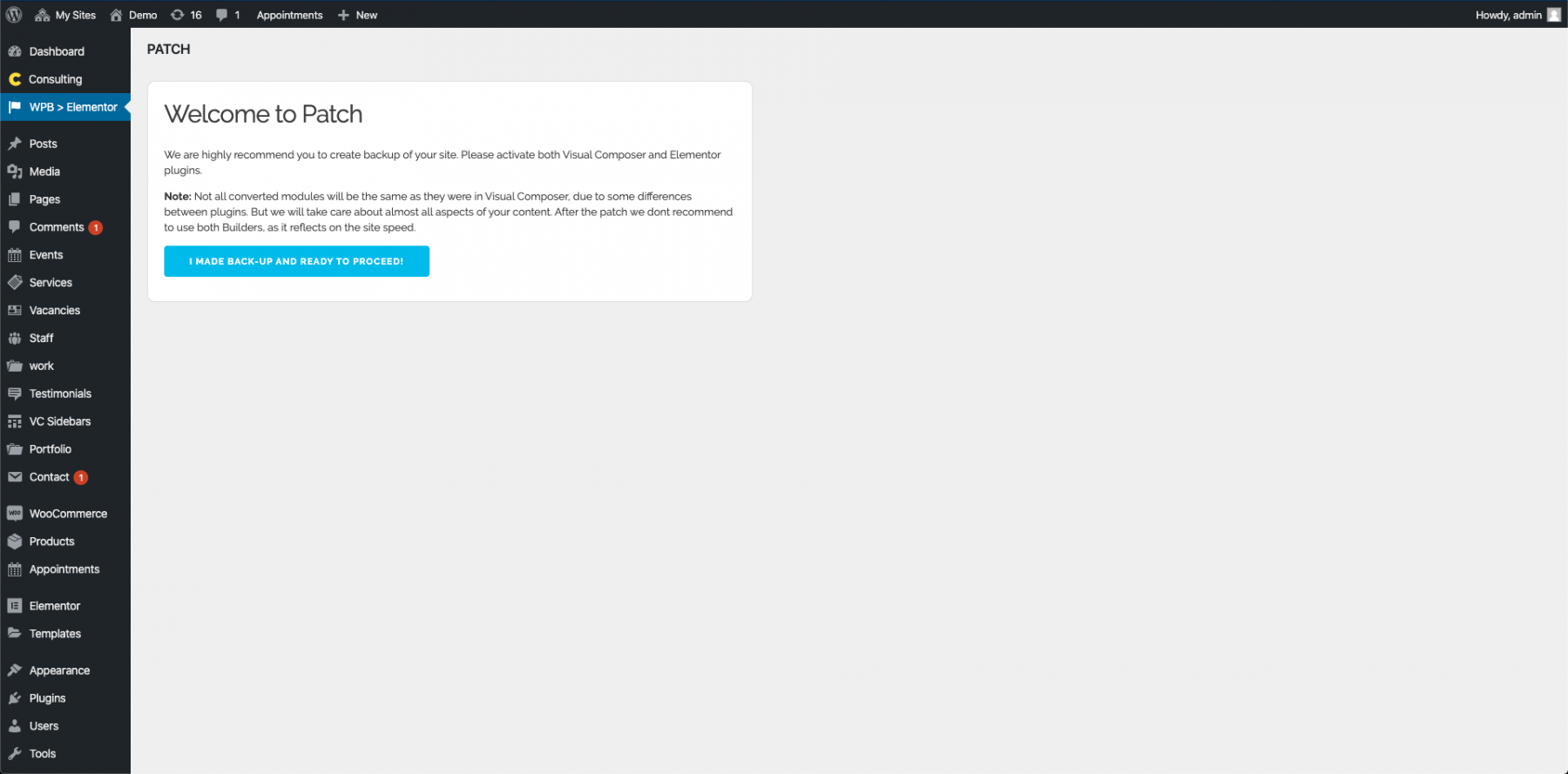
When you created a backup of your site, you can continue with the patching process.
Your next step will be the selection of post types to be patched and converted to Elementor. Simply check the post types you need and Proceed to the next step.
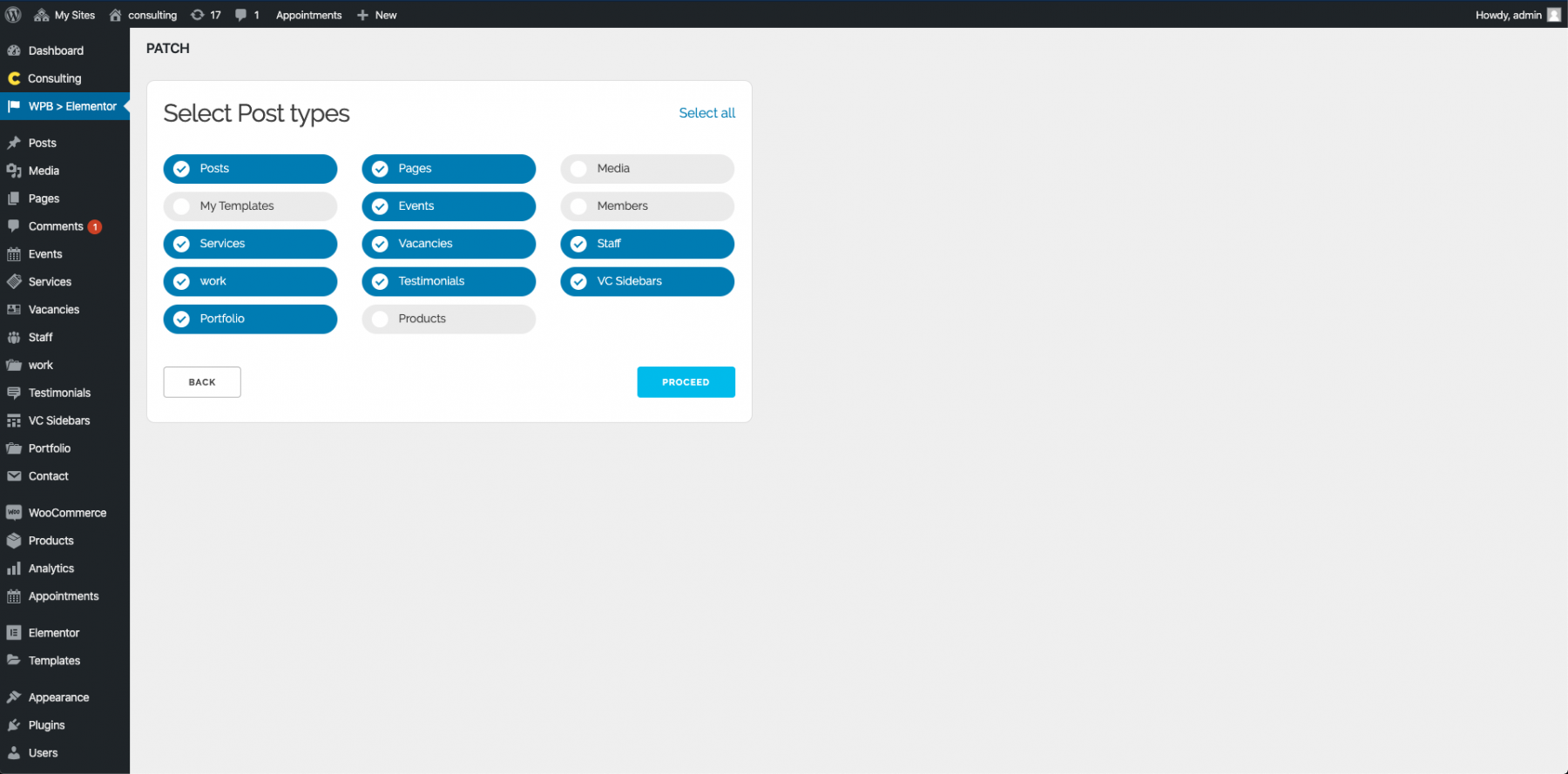
Check one more time all the post types selected and if the selection is right, click on the Start button.
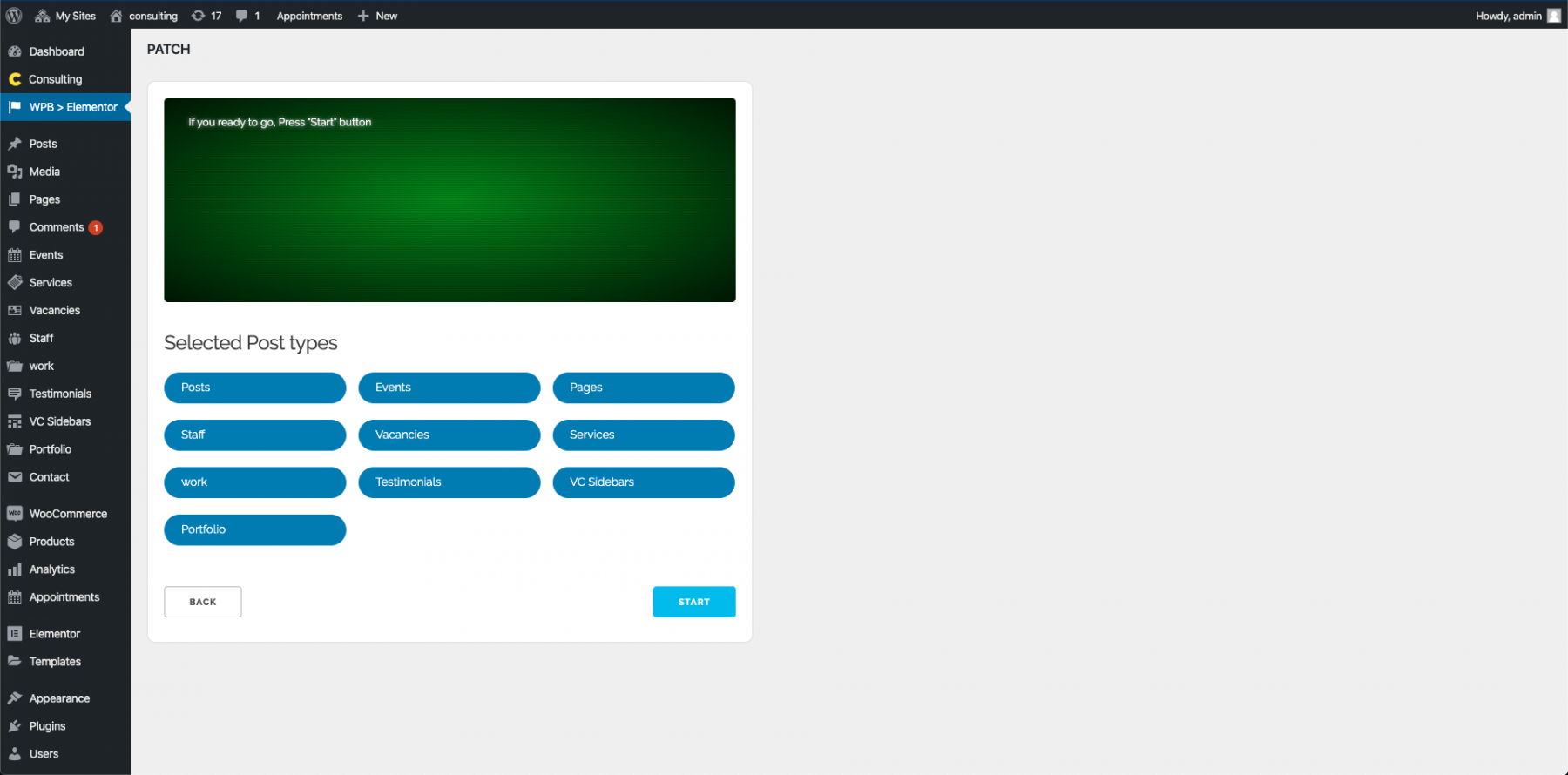
Wait while the post patching is finished.
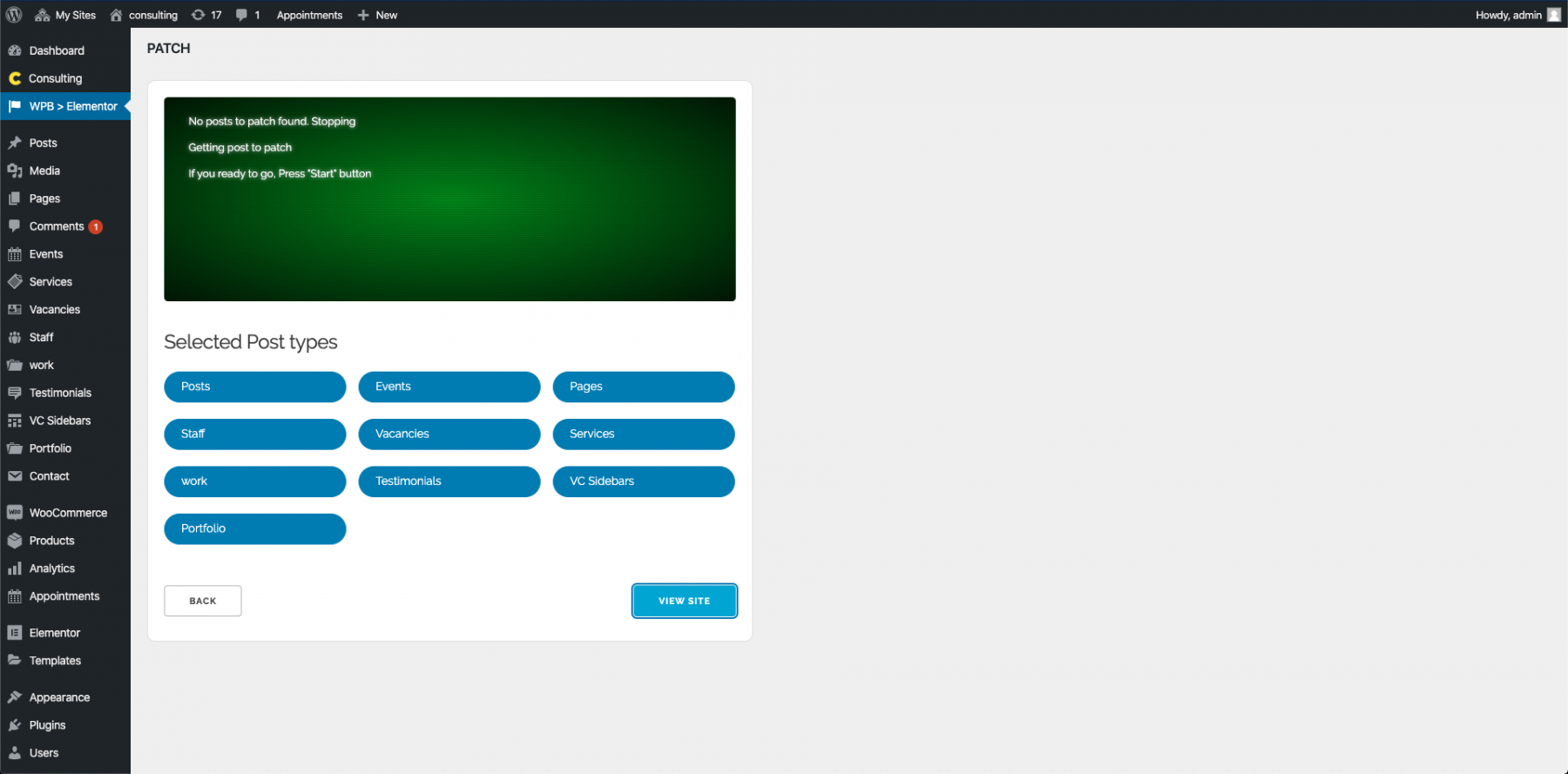
Now you can edit posts and pages with Elementor Page Builder.
Please note some elements may not look the same due to the differences in page builders.
Open the page you want to edit and check the functionality of Elementor.
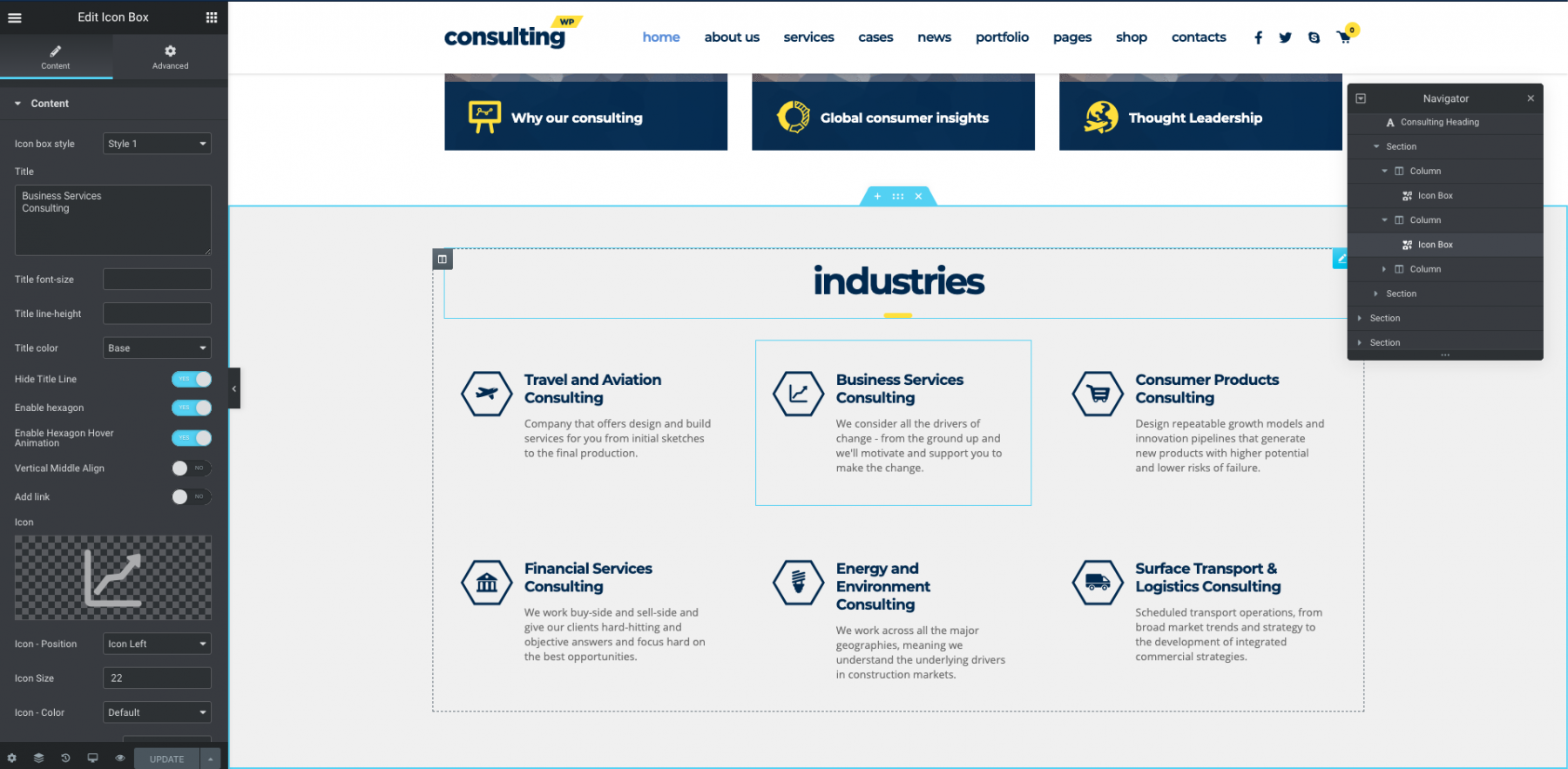
After patching, we do not recommend to use both builders at the same time as it may negatively reflect on the website speed.
Follow our recommendations and you will be able to switch from WPBakery Page Builder to Elementor Builder fast and easy in the Consulting theme.
Last updated
Was this helpful?