Udemy Course Importer
Do you want to import courses from Udemy and display them on your website? You can enable the Udemy Course Importer addon in the MasterStudy LMS Settings > Addons section of the WordPress dashboard menu. You need to click on the "Enable Addon" and a gear icon appears over the image of the addon where you can set up Udemy Settings and import courses.

In the Credentials tab of the MasterStudy LMS Udemy Settings section, you need to add your client ID, Secret API keys, and Udemy Rakuten Affiliate script.

Udemy API Client
You need to click on the Udemy API link in order to get your Udemy credentials.

When your API Client request is approved, API credentials will be available in the API Clients section.

Udemy Rakuten Affiliate script
For the Udemy Rakuten Affiliate script, you need to register on the Rakuten Marketing website and generate a unique Rakuten Automate script.
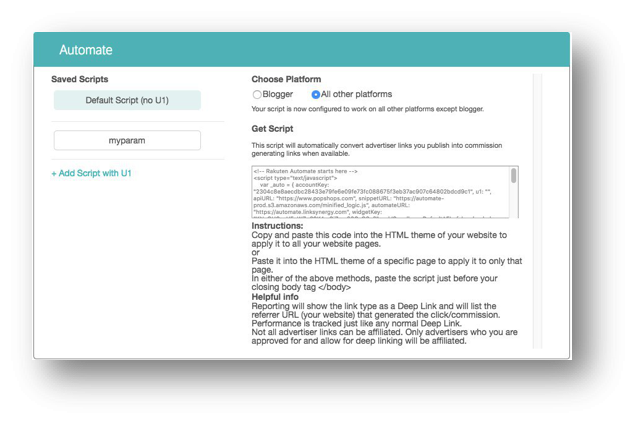
Here you can read more about the Rakuten Automate tool - https://blog.rakutenmarketing.com/news/attention-publishers-announcing-automate-new-deep-linking-tool/.
Import and manage Udemy courses
After adding Udemy API credentials, you will be able to search and import Udemy courses in the Search tab.

The Imported Courses tab contains options for managing your imported courses.

Your customers will be able to get published courses on Udemy from your website.

Last updated
Was this helpful?

