Woocommerce Courses (not LMS)
Default Masterstudy layout Courses are built on WooCommerce Products. To create a course you need to add a Product:

For each course, you can specify the Category, add Course name and Description. For the Description, we use standard Content area with Visual Composer, where you can insert any shortcode you would like to display.
Moreover, you can add the course image or image gallery:
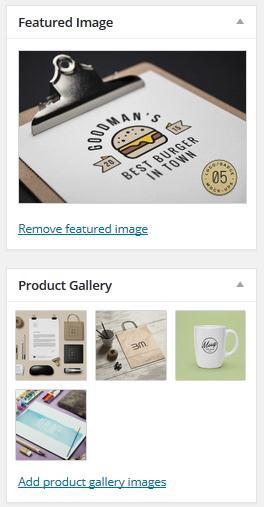
For the Content area – if you want to add a Course plan, Course sections or Course lessons overview, just insert the Course Lessons shortcode:

After you insert it, you have the option to add a lesson into the Course section:

After you add a Lesson, it has additional options:

Once you complete the Course description, go to the Product Data to specify the Price:

If it’s a Free course, you just put 0 for Regular Price.
If you have limited seatings in classes, you should go to the Inventory tab specify Stock Qty.
After that, you can specify the Course Details information and assign a Teacher of that Course.

Last updated
Was this helpful?

